Modern games have a night and day cycle for a good reason. It makes the world feel more alive and it allows for different gameplay mechanics to be introduced. Minecraft is no different. The game has a night and day cycle system that all players enjoy. However, when the Sun goes down and the night settles in, Minecraft can become a hostile place. You will need to survive hostile mobs and keep grinding your way by mining ores. The biggest challenge is the reduced visibility that you have to face in vanilla Minecraft. The game becomes more difficult, and scarier and the experience changes considerably. The Night Vision resource pack aims to change this aspect of the game for the better. The original developer, known in the community as cartenavigom, released the resource pack back in late 2020. Since then, the resource pack received several updates. Because it does not fiddle with many aspects of the game, most updates focused on bug fixes and compatibility issues. In the 1+ years since it was released, the resource pack managed to get a large following with close to a million downloads accumulated over several online platforms where it was released. The developer is still active on some of these platforms and interacts with the community via comments. Most resource packs focus on changing, improving, or upscaling textures. The end goal is to improve visuals by making the game different or prettier. Night Vision texture pack focuses more on utility and functionality. While still preserving the night and day cycle in Minecraft, it makes the nighttime less threatening. When Minecraft deliberately makes things more difficult for the player, the Night Vision resource pack comes as a helping hand. It achieves this without changing a single texture or playing with the resolution. The way the resource pack works is by changing lighting and shadows in the game.
Featured video:
Minecraft reduces lighting during nighttime to such a degree that mobs and textures are difficult to spot or identify. Out in the open things may be manageable but the moment you step inside a cave, things got dark. Night Vision boosts lighting and makes shadows less dark which improves visibility. Even while crawling inside a cave you can identify blocks, ores, and objects much easier. Normally you would need a torch to be able to see in the dark but Night Vision makes them redundant. Because of the way the Night Vision resource pack plays with lighting, some would see it as a hack. Changing the colormap and lightmap of the world may not be accepted on some private servers. However, there are severs that tolerate such resource packs. The reason why you would want such a resource pack installed is not just the improved visibility. It also helps you as a PvP player. You will be less likely taken by surprise by other players and it will be more difficult for them to hide. With the resource pack installed, you get almost the same visibility as you would have during the daytime. This effect will seem odd. You have excellent visibility which feels as if there is no more nighttime but at the same time, the sky is dark. There is still a moon in the sky but it does not look and feel the same as in vanilla Minecraft. The game is less scary and the night itself poses less of a challenge. On the other hand, the Night Vision resource pack feels less invasive. It does not change menus, icons, or player HUD. What the developer achieved is an improved version of vanilla Minecraft for players that simply dislike the nighttime. The resource pack can be installed like any other resource pack. However, the developer recommends installing Optifine too. An additional note from the developer is that the Night Vision resource pack does not work with shader packs. Shader packs have their own set of lighting and shadow effects that interfere with Night Vision. You can however install Night Vision along with other resource packs that just change textures or texture resolution.
Night Vision should be compatible with all of these Minecraft versions: 1.21.11 - 1.21.10 - 1.21.9 - 1.21.8 - 1.21.7 - 1.21.6 - 1.21.5 - 1.21.4 - 1.21.3 - 1.21.2 - 1.21.1 - 1.21 - 1.20.6 - 1.20.5 - 1.20.4 - 1.20.3 - 1.20.2 - 1.20.1 - 1.20 - 1.19.4 - 1.19.3 - 1.19.2 - 1.19.1 - 1.19 - 1.18.2 - 1.18.1 - 1.18 - 1.17.1 - 1.17 - 1.16.5 - 1.16.4 - 1.16.3 - 1.16.2 - 1.16.1 - 1.16 - 1.15.2 - 1.15.1 - 1.15 - 1.14.4 - 1.14.3 - 1.14.2 - 1.14 - 1.13.2 - 1.13.1 - 1.13 - 1.12.2 - 1.12 - 1.11.2 - 1.11 - 1.10.2 - 1.10 - 1.9.4 - 1.9 - 1.8.9 - 1.8.8 - 1.8.1 - 1.8.6 - 1.8 - 1.7.10 - 1.7.9 - 1.7.4 - 1.7
Night Vision — Screenshots
How to install Night Vision Resource Pack:
- Most resource packs require Optifine, so be sure to download and install it. – general recommended step for all packs, Optifine is also needed for most shaders
- Download the Night Vision texture pack for Minecraft from the download section below. – if there are many different versions, just choose the one you like, is compatible with your version/edition of Minecraft, the one you think your computer can handle in terms of performance.
- Launch the game client through the Minecraft launcher.
- On the main menu, click "Options".
- On the options menu, click "Resource Packs...".
- Click on "Open Resource Pack Folder". – folder titled "resourcepacks" will pop up
- Move the .zip file you downloaded in the first step to the newly opened "resourcepacks" folder.
- Click "Done".
- Click on "Resource Packs..." again.
- Your pack should have appeared in the left window, just hover over it and click on the arrow pointing to the right.
QUICK TIP: Sometimes, when activating a pack, the game may say that the pack is made for a newer or older version of Minecraft. This is just a warning, it does not affect your gameplay in anyway, and you can still activate and enjoy the pack by simply clicking the "Yes" button when prompted.
- Click "Done" again.
- The pack has now been successfully loaded and ready to be used in your world!
Night Vision - Comparison Slider #1
Comparison slider #1 for those who want to compare vanilla Minecraft without any texture packs installed (on the left) with Minecraft using this particular texture pack (on the right).
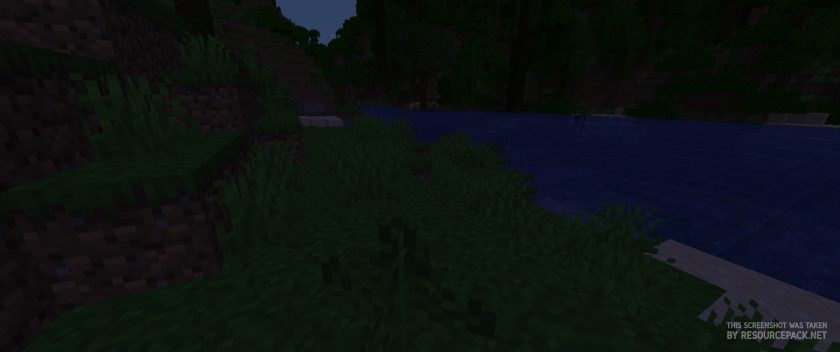 Vanilla
Vanilla
 Night Vision
Night Vision
Night Vision Texture Pack Download
- We never modify or edit resource packs in any way. None of the resource packs, shader mods or tools you see on this website are hosted on our servers. We use only official download links provided by official authors. Therefore, they are completely safe and secure.
- Since the links are official and we update them manually - the links may stop working with each new update. We make every effort to update links as quickly as possible and usually we update everything on time and users have no problems, but if suddenly any link stops working - let us know through the comments below.
- Don't forget to leave a comment below and vote for the pack. By doing this, you help the author(s) keep improving the project. If you want to support the author(s), be sure to check the author links just below the download links.
Important settings: Custom Colors: ON, Smooth Lighting: OFF, Dynamic Lights: OFF
Java Edition:
[16x] [1.21.x] Download Night Vision Resource Pack
[16x] [1.21.5 – 1.13.x] Download Night Vision Resource Pack
[16x] [1.12.x – 1.7.x] Download Night Vision Resource Pack
Curseforge: download starts automatically after a few seconds;
Mediafire: click the big blue button with the text "DOWNLOAD";
Google Drive: in the top right corner you will see a small download icon (down arrow), click it and the download should start;
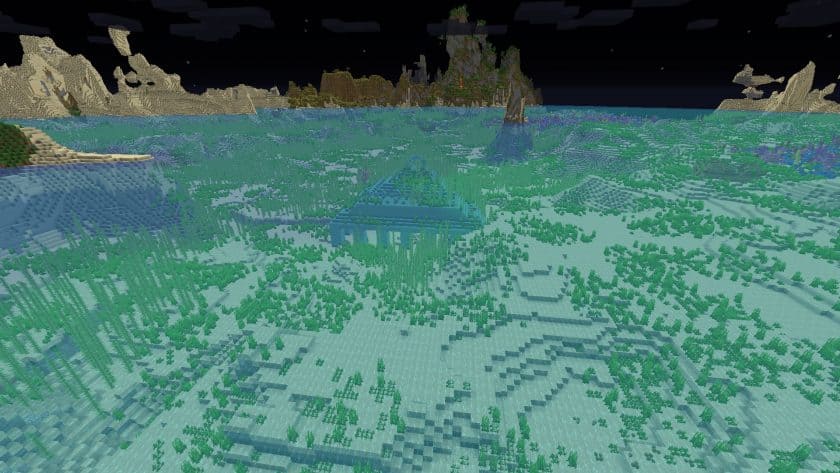
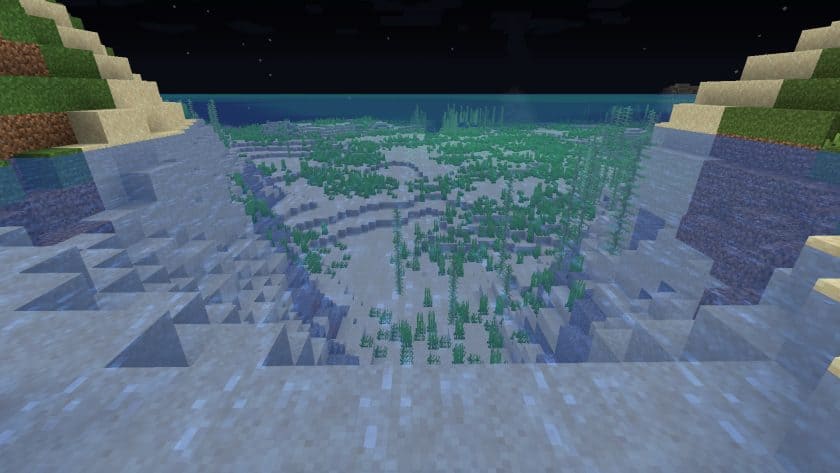
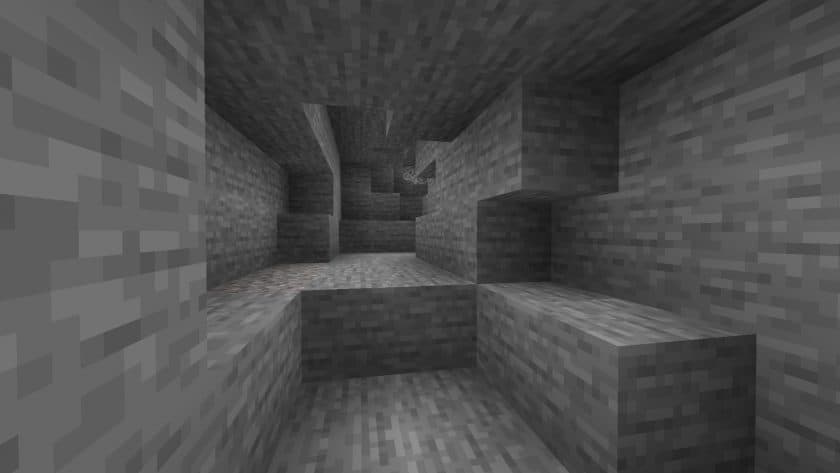



Leave a reply
28 comments
Links in comments are not allowed. Comments containing links will be removed.
Before commenting that the resource pack crashed your game, google your crash log. This is usually a graphic card driver issue.
Noah
way IT IS Not working on 1.8.8 pleas fix dies pleas
reeves
why doesn’t it work for me, i have the right version
Admin
Do you have optifine installed?
minhdat
yes,i have optife
SaiSai
u have made my day thanks for the links
someone
its ok
Fady2023
1.19
mahdi757m@ gmail.com
Gggggggggg
Elmfe
İ hated it i couldn’t use it at 1.19.2 please fix this
Admin
Works just fine on 1.19.2 & 1.19.3. Ignore the incompatibility message.
T Rolly
i just put it onto my world. and clicked yes to the incompatibility message. and it still doesnt work
Admin
But do you really have optifine installed?
jk1_jj
would it also work if i use lunar cuz other packs work with lunar that need optifine
Admin
We can’t tell you this for sure since we don’t use third-party launchers, but nothing bad will happen if you try. If that doesn’t work, you can simply go to your resource packs folder and remove the pack from there.
qaysar
Very naice
Brian
Where’s the bedrock edition download links?
Admin
No one said it was compatible with the Bedrock edition, and we didn’t label it as Bedrock compatible. This is a Java-only resource pack and requires optifine to run. Optifine only works with the Java edition of Minecraft.
Your mother
I need the bedrock edition bruh
Guest
imagine not having java bro
Mrs. Pantocow
I have to remind myself during the nighttime that mobs spawn or I’ll forget…it works so well!
mcpro 69
how do night vision
w_rks
Siiiii
Maxnikoua
it doesn’t work in the nether
rzb_
mcpack?
and link pls
Guest
Doesn’t work for 1.19
urmom
yep
nehpee
options -> video settings -> quality -> custom colors on and should work
Guest
I have not even tried it but, good job?