Not everyone appreciates these new photorealistic Minecraft resource packs. While it is true that there is a great amount of work that goes into them, you are left wondering if Minecraft is still Minecraft when you bump up texture resolutions 4 or 8 times and push up the level of details. It can take away some of the identity of the game and make Minecraft feel left like Minecraft. Every once in a while, you end up discovering a resource pack that stays true to the classic Minecraft formula, using 16x resolution textures. Not all of them are great but they do manage to preserve the spirit of Minecraft. Crisp Revival resource pack is one such example of a resource pack that makes Minecraft look better without making it look or feel like a different game. In May 2015, cheezlordy, a Minecraft community member, released the Crisp resource pack. While the resource pack still gets updates, the developer decided to create another project in the form of Crisp Revival. The purpose of Crisp Revival was to remake the original resource pack and continue its development. However, there was no clear announcement that the development and updates on Crisp Classic would stop. An interesting aspect to notice about Crisp Revival is that despite being released recently in 2021, it managed to get close to 100,000 downloads in total across several websites. This indicates a good adoption rate from the community that seems to appreciate the visuals and the quality of work invested in developing Crisp revival. The first thing that you notice when you load up Crisp Revival texture pack is that everything is familiar, looks almost the same but almost all the textures in the game were tweaked or changed. Everything feels the same but at the same time, everything looks better. Many textures had their color tones darkened. This can be observed with grass, wood logs, leaves, and many other types of blocks. Even ore blocks were changed. There is also a new texture for lava and typical underground blocks. They seem darker. This darker tone that can be noticed in Crisp Revival is meant to add a rustic vibe to the game.
Featured video:
With a darker vibe, the resource pack is suitable for what some would call RPG themes or fantasy themes. It makes it much easier to build medieval settings that feel more genuine and not out of place. One of the many benefits of using Crisp Revival over Vanilla Minecraft is the contrast between various types of terrain and blocks. The new textures also make it much easier to distinguish between different types of blocks which is why the resource pack has Crisp in its name. The name is a good representation of what you should expect when playing Minecraft with Crisp Revival installed. Everything seems crisper. Despite having changed most of the textures in the game, Crisp Revival does not touch upon sky and cloud textures. Water also looks the same as it does in Vanilla. To improve on these things, you would need to use a shader pack. The benefit of running a shader pack along with it is that it can make the textures even crisper while changing lighting, water textures, and sky and cloud textures. The resource pack uses 16x resolution textures. This means that it will run well on almost any computer that can run vanilla Minecraft smoothly. However, if you want to enjoy the resource pack, even more, you need to use a shader pack as well. While a shader pack can affect performance and chop down some of your frames per second, you would be doing yourself a disservice if you would not install one. The game looks phenomenal with Crisp Revival and a shader pack installed. On the other hand, if you are a PvP-focused player, a shader pack may make things worse for you when it comes to game performance. In any case, a shader is not required to use this pack, and the pack looks good without it, but if you can – install the shader pack, it will improve the visuals even more. As far as installation goes, Crisp Revival is a simple yet gorgeous resource pack that does not require access to various special features. It does not fiddle around with sky textures, and it does not add dynamic textures. This means that it can be installed the old fashioned way, by manually copying the files into the resource packs folder, or installed alongside Optifine. Optifine is always good to have.
Crisp Revival should be compatible with all of these Minecraft versions: 1.21.10 - 1.21.9 - 1.21.8 - 1.21.7 - 1.21.6 - 1.21.5 - 1.21.4 - 1.21.3 - 1.21.2 - 1.21.1 - 1.21 - 1.20.6 - 1.20.5 - 1.20.4 - 1.20.3 - 1.20.2 - 1.20.1 - 1.20 - 1.19.4 - 1.19.3 - 1.19.2 - 1.19.1 - 1.19 - 1.18.2 - 1.18.1 - 1.18 - 1.17.1 - 1.17 - 1.16.5 - 1.16.4 - 1.16.3 - 1.16.2 - 1.16.1 - 1.16
Crisp Revival — Screenshots
How to install Crisp Revival Resource Pack:
- Most resource packs require Optifine, so be sure to download and install it. – general recommended step for all packs, Optifine is also needed for most shaders
- Download the Crisp Revival texture pack for Minecraft from the download section below. – if there are many different versions, just choose the one you like, is compatible with your version/edition of Minecraft, the one you think your computer can handle in terms of performance.
- Launch the game client through the Minecraft launcher.
- On the main menu, click "Options".
- On the options menu, click "Resource Packs...".
- Click on "Open Resource Pack Folder". – folder titled "resourcepacks" will pop up
- Move the .zip file you downloaded in the first step to the newly opened "resourcepacks" folder.
- Click "Done".
- Click on "Resource Packs..." again.
- Your pack should have appeared in the left window, just hover over it and click on the arrow pointing to the right.
QUICK TIP: Sometimes, when activating a pack, the game may say that the pack is made for a newer or older version of Minecraft. This is just a warning, it does not affect your gameplay in anyway, and you can still activate and enjoy the pack by simply clicking the "Yes" button when prompted.
- Click "Done" again.
- The pack has now been successfully loaded and ready to be used in your world!
Crisp Revival - Comparison Slider #1 Without shaders
Comparison slider #1 for those who want to compare vanilla Minecraft without any texture packs installed (on the left) with Minecraft using this particular texture pack (on the right).
 Vanilla
Vanilla
 Crisp Revival
Crisp Revival
Crisp Revival - Comparison Slider #2 With SEUS Renewed Shaders
Comparison slider #2 for those who want to compare vanilla Minecraft without any texture packs installed (on the left) with Minecraft using this particular texture pack (on the right).
 Vanilla (SEUS Renewed Shaders)
Vanilla (SEUS Renewed Shaders)
 Crisp Revival (SEUS Renewed Shaders)
Crisp Revival (SEUS Renewed Shaders)
Crisp Revival Texture Pack Download
- We never modify or edit resource packs in any way. None of the resource packs, shader mods or tools you see on this website are hosted on our servers. We use only official download links provided by official authors. Therefore, they are completely safe and secure.
- Since the links are official and we update them manually - the links may stop working with each new update. We make every effort to update links as quickly as possible and usually we update everything on time and users have no problems, but if suddenly any link stops working - let us know through the comments below.
- Don't forget to leave a comment below and vote for the pack. By doing this, you help the author(s) keep improving the project. If you want to support the author(s), be sure to check the author links just below the download links.
Java Edition:
[16x] [1.21.x] Download Crisp Revival Resource Pack
[16x] [1.20.6 – 1.20.2] Download Crisp Revival Resource Pack
[16x] [1.20.1 – 1.20] Download Crisp Revival Resource Pack
[16x] [1.19.x] Download Crisp Revival Resource Pack
[16x] [1.18.x] Download Crisp Revival Resource Pack
[16x] [1.17.x] Download Crisp Revival Resource Pack
[16x] [1.16.x] Download Crisp Revival Resource Pack
Curseforge: download starts automatically after a few seconds;
Mediafire: click the big blue button with the text "DOWNLOAD";
Google Drive: in the top right corner you will see a small download icon (down arrow), click it and the download should start;

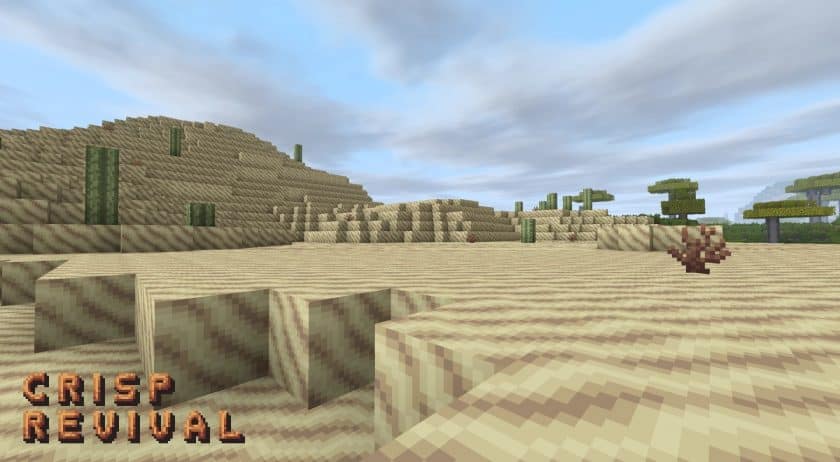










Leave a reply
2 comments
Links in comments are not allowed. Comments containing links will be removed.
Before commenting that the resource pack crashed your game, google your crash log. This is usually a graphic card driver issue.
mrChoi
The Comparison images points out that it was taken with BSL shaders, for me thats not BSL but rather its the SEUS shaders(clouds and water reflection). Kind of a false information/advertisement dont you think?
Nevertheless, great resourcepack.
Admin
Yes, we are sorry about that. You are absolutely right, SEUS Renewed shaders were used for image comparison. But that’s just us, you can use any shader pack you like. This pack is great even without shaders, so whatever you prefer.