Among the vast sea of similar and uninspiring packs, the Stormilla resource pack has emerged to break the routine and set itself as the most ambitious project that the Minecraft community has seen in a while. The pack is one of the more recent additions, dating back just a few years with the first release in 2020. Its developer, StormDragon77 started it out by just fixing a few simple annoyances that the game had, but after a couple of updates, it evolved into a much larger endeavor. Laying out the basic concepts of Stormilla, even though everything is currently included in just one resource pack, it’s actually meant to be separated into multiple different packs that each overhaul a single concept. This is done in an attempt to make the whole project more compatible with the vanilla game while also giving people the opportunity to only change certain aspects that they deem unsatisfying. Although the whole pack can be loaded successfully without Optifine, most of the features rely on it in order to work properly. The main goal of Stormilla is to fix inconsistencies. There are many textures/models in Minecraft that deviate from their original design. For example, the representation of a glass bottle inside the brewing stand GUI is different from the model itself. Furthermore, the jungle door texture is completely different from the appearance of the item when it’s dropped on the ground. These are all quite minor discrepancies, but Stormilla texture pack wants to fix each and every one of them. While the developer himself acknowledges that some of these are intentional due to Minecraft’s tradition and the textures’ iconic looks, he still maintains that they should be changed. Another major modification is regarding the color palette. Some items that are supposed to be made out of the same material have different hues. This is mostly noticeable on ores by comparing, for instance, iron tools and an anvil. They’re all going to be modified in order to accurately resemble the component that they’re made out of. Textures that are flat when in shade will also be corrected and changed to their original variants.
Featured video:
This is also connected to the mix of 2D and 3D textures that Minecraft tries to implement. With this pack, all non-full blocks except stairs and slabs will be made exclusively 2D. Stormilla resource pack pays special attention to consistency between different game versions. There is a special release dedicated to Minecraft Bedrock players. There are multiple differences between the Java and Bedrock releases which limits the possibilities as far as resource packs go. However, the developer claims that he will keep the two as similar as possible. Keep in mind that there could be certain dissimilarities between the pack versions as they aren’t updated at the same time. If you’re a veteran player who doesn’t like the idea of significant changes that remove Minecraft’s originality, don’t worry. Although Stormilla does bring a lot to the table, it’s mostly building on the existing foundation and simply smoothing out the rough edges. There is a slightly increased tone as far as realism goes, but it still retains the original experience. The pack itself is, unsurprisingly, going to retain a 16×16 resolution of the vanilla game. This means that even the players without high-end hardware will be able to enjoy all the features while not experiencing a performance decrease. If you decide to add in Optifine (which you should for the pack to work properly) you’ll probably even get an additional few FPS. Also, if certain features do present an issue, you’ll be able to easily disable them once the pack is separated into smaller parts. All of the aforementioned changes take a lot of time to implement properly, which is why the Stormilla resource pack is still largely a work in progress. Since it’s mainly a solo project, each update takes over a month to be finished and released. The developer heavily relies on feedback from the playerbase, and there is a Discord server dedicated to announcements and previews as well as a GitHub page for suggestions and bug reports. Even though it’s surely going to take some time before it’s 100% finished, Stormilla is worth waiting for due to its innovative and perspective nature.
Stormilla should be compatible with all of these Minecraft versions: 1.21.10 - 1.21.9 - 1.21.8 - 1.21.7 - 1.21.6 - 1.21.5 - 1.21.4 - 1.21.3 - 1.21.2 - 1.21.1 - 1.21 - 1.20.6 - 1.20.5 - 1.20.4 - 1.20.3 - 1.20.2 - 1.20.1 - 1.20 - 1.19.4 - 1.19.3 - 1.19.2 - 1.19.1 - 1.19 - 1.18.2 - 1.18.1 - 1.18 - Bedrock Edition - PE
Stormilla — Screenshots
How to install Stormilla Resource Pack:
- Most resource packs require Optifine, so be sure to download and install it. – general recommended step for all packs, Optifine is also needed for most shaders
- Download the Stormilla texture pack for Minecraft from the download section below. – if there are many different versions, just choose the one you like, is compatible with your version/edition of Minecraft, the one you think your computer can handle in terms of performance.
- Launch the game client through the Minecraft launcher.
- On the main menu, click "Options".
- On the options menu, click "Resource Packs...".
- Click on "Open Resource Pack Folder". – folder titled "resourcepacks" will pop up
- Move the .zip file you downloaded in the first step to the newly opened "resourcepacks" folder.
- Click "Done".
- Click on "Resource Packs..." again.
- Your pack should have appeared in the left window, just hover over it and click on the arrow pointing to the right.
QUICK TIP: Sometimes, when activating a pack, the game may say that the pack is made for a newer or older version of Minecraft. This is just a warning, it does not affect your gameplay in anyway, and you can still activate and enjoy the pack by simply clicking the "Yes" button when prompted.
- Click "Done" again.
- The pack has now been successfully loaded and ready to be used in your world!
Credits:
- Napstatoast: Contributor
- TrailerOctopus: Some emissive textures, Leather Overalls (modified), XP Bottle (modified)
- Vanilla Tweaks: Villager Cloak Fix (modified), Soul Soil Soul Campfire, Proper Break Particles (modified), Iron Bars Fix, Corrected Item Holding (modified). Inspiration for Flint Tipped Arrows and Unlit Redstone Ore
- Insanial: Inspiration for Right Doors Lighting Fix
- MrBrose: Minecraft Styled Logo
Stormilla Texture Pack Download
- We never modify or edit resource packs in any way. None of the resource packs, shader mods or tools you see on this website are hosted on our servers. We use only official download links provided by official authors. Therefore, they are completely safe and secure.
- Since the links are official and we update them manually - the links may stop working with each new update. We make every effort to update links as quickly as possible and usually we update everything on time and users have no problems, but if suddenly any link stops working - let us know through the comments below.
- Don't forget to leave a comment below and vote for the pack. By doing this, you help the author(s) keep improving the project. If you want to support the author(s), be sure to check the author links just below the download links.
Bedrock Edition:
Download Stormilla Bedrock Edition Resource Pack
Java Edition:
[16x] [1.21.x – 1.20.2] Download Stormilla Resource Pack
[16x] [1.20.1 – 1.20] Download Stormilla Resource Pack
[16x] [1.19.x] Download Stormilla Resource Pack
[16x] [1.18.x] Download Stormilla Resource Pack
Dark Mode GUI (Java Edition):
[1.21.x – 1.20.2] Dark Mode (GUI only)
[1.20.1 – 1.18.x] Dark Mode (GUI only)
Other Add-ons (Java Edition):
Curseforge: download starts automatically after a few seconds;
Mediafire: click the big blue button with the text "DOWNLOAD";
Google Drive: in the top right corner you will see a small download icon (down arrow), click it and the download should start;
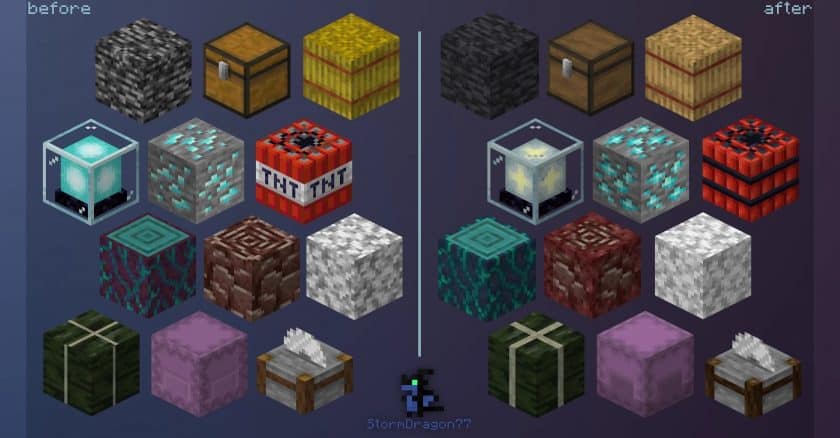















Leave a reply
8 comments
Links in comments are not allowed. Comments containing links will be removed.
Before commenting that the resource pack crashed your game, google your crash log. This is usually a graphic card driver issue.
rigo
I really like this texture pack alot. i just wished it was 32x. A little bit like faithful but again this works just as good.
SMILK
This pack is almost perfect, I’ve been looking for packs that alter the vanilla textures slightly and tastefully, this feels vanilla but is much more refined, my only slight gripe is that I wish there was a few changes just to make a little more spicy, and i don’t love the GUI changes it makes in the inventory and chests.
elixrdork
the cows sheep and the pigs are, let’s say, a bit… glitched?
btw i use optifine. any way to fix this?
Tysen
Love the texture pack exactly what I was looking for. the only thing I found was the enchantment benches book is half black witch saddens me since I love to door opening animation its one of my favorite
Eleo
on 1.20 the chickes dont work
guitarplayer
Do yo use OptiFine? DIY entity models depends on OF
Aaron Grady
On 1.19.3. Certain textures like doors, torches, grass and mushrooms are not loading properly, could be on my end but everything is fine after i turn off the resource pack. Quite sad since I really like it :(
Kate Awesome
They are looks nice.