Want to remember the old days? When minecraft was still in alpha testing? No problem! Nostalgia-Craft Resource Pack is created just for you! Resource pack that replaces all the current minecraft textures to the old alpha version of the minecraft!
Featured video:
This textures supports the latest version of the minecraft but they will bring you back to old minecraft alpha. If you want to play again in something like it was before in minecraft alpha than download them and enjoy!
Nostalgia-Craft should be compatible with all of these Minecraft versions: 1.11.2 - 1.11 - 1.10.2 - 1.10 - 1.9.4 - 1.9 - 1.8.1 - 1.8.6 - 1.8 - 1.7.10 - 1.7.9 - 1.7.4 - 1.7 - 1.6.4 - 1.6.2
Nostalgia-Craft — Video & Screenshots
How to install Nostalgia-Craft Resource Pack:
- Most resource packs require Optifine, so be sure to download and install it. – general recommended step for all packs, Optifine is also needed for most shaders
- Download the Nostalgia-Craft texture pack for Minecraft from the download section below. – if there are many different versions, just choose the one you like, is compatible with your version/edition of Minecraft, the one you think your computer can handle in terms of performance.
- Launch the game client through the Minecraft launcher.
- On the main menu, click "Options".
- On the options menu, click "Resource Packs...".
- Click on "Open Resource Pack Folder". – folder titled "resourcepacks" will pop up
- Move the .zip file you downloaded in the first step to the newly opened "resourcepacks" folder.
- Click "Done".
- Click on "Resource Packs..." again.
- Your pack should have appeared in the left window, just hover over it and click on the arrow pointing to the right.
QUICK TIP: Sometimes, when activating a pack, the game may say that the pack is made for a newer or older version of Minecraft. This is just a warning, it does not affect your gameplay in anyway, and you can still activate and enjoy the pack by simply clicking the "Yes" button when prompted.
- Click "Done" again.
- The pack has now been successfully loaded and ready to be used in your world!
Nostalgia-Craft Texture Pack Download
- We never modify or edit resource packs in any way. None of the resource packs, shader mods or tools you see on this website are hosted on our servers. We use only official download links provided by official authors. Therefore, they are completely safe and secure.
- Since the links are official and we update them manually - the links may stop working with each new update. We make every effort to update links as quickly as possible and usually we update everything on time and users have no problems, but if suddenly any link stops working - let us know through the comments below.
- Don't forget to leave a comment below and vote for the pack. By doing this, you help the author(s) keep improving the project. If you want to support the author(s), be sure to check the author links just below the download links.
[16x] [1.11] [1.10] Download Nostalgia-Craft Resource Pack [Alpha] | Beta
[16x] [1.9] Download Nostalgia-Craft Resource Pack [Alpha] | Beta
[16x] [1.8] Download Nostalgia-Craft Resource Pack [Alpha] | Beta
[16x] [1.7] Download Nostalgia-Craft Resource Pack [Main] | Classic | Mid-beta
[16x] [1.6] Download Nostalgia-Craft Resource Pack [Main] | Classic | Mid-beta
Curseforge: download starts automatically after a few seconds;
Mediafire: click the big blue button with the text "DOWNLOAD";
Google Drive: in the top right corner you will see a small download icon (down arrow), click it and the download should start;



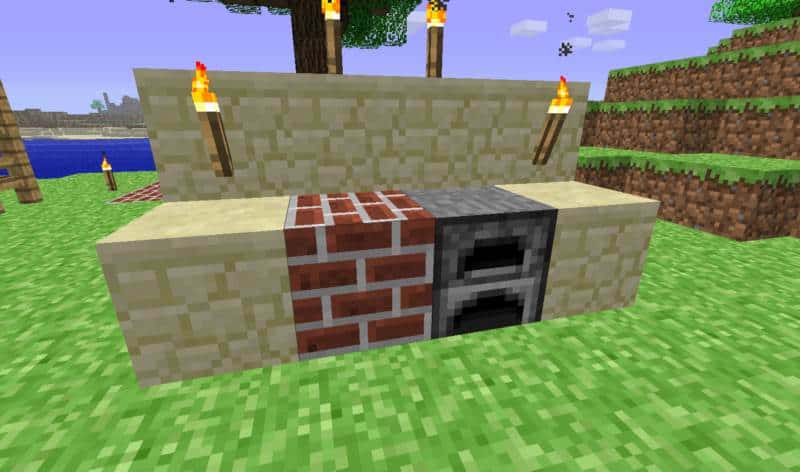


Leave a reply
16 comments
Links in comments are not allowed. Comments containing links will be removed.
Before commenting that the resource pack crashed your game, google your crash log. This is usually a graphic card driver issue.
Arcade HUN
:)
Morgan David Campbell III
Hey there.
I’m a huge fan of this resource pack, I’ve got to say. But as I’m a stickler for these kinds of things, I wanted to give you some advice on how to make the pack 100% faithful to older textures by changing even more;
-All wool used to have much brighter, more saturated colors. See here; http://minecraft.gamepedia.com/File:Spectra.png
-Lava used to have a different, simpler, redder texture that wasn’t animated. https://hydra-media.cursecdn.com/minecraft.gamepedia.com/f/f4/Lava-Pre_Creative_0.0.19a.png?version=22bc4a6724af67c9465c6f5802fe7d4f
-While you did use the Alpha texture, you could optionally make a version that uses the classic texture? https://hydra-media.cursecdn.com/minecraft.gamepedia.com/2/23/Brick_%28Block%29-Pre_Alpha_1.0.11.png?version=54fdd3fff77f7f4db30ac8603d7617e3
-Water has an older texture that was unanimated. https://hydra-media.cursecdn.com/minecraft.gamepedia.com/5/58/Underwater.png?version=aa074b0e24e4ff3e9e714fa8497038c2
-While I see you changed the leaf colors to the original bright green, originally, all trees had the same leaves, as there was only one kind. https://hydra-media.cursecdn.com/minecraft.gamepedia.com/7/72/LeavesPre0.0.9a.PNG?version=b5167eaa8020fb5163db58fc562e928e
-Coal blocks were originally just retextured redstone blocks that were black instead of red. https://hydra-media.cursecdn.com/minecraft.gamepedia.com/5/55/Block_of_Coal_13w18a.png?version=0ee2533daf5ef7eef40786e6d869722c
-Glass originally had a different texture, lacking an outline and instead simply being several faces of white slashes. https://hydra-media.cursecdn.com/minecraft.gamepedia.com/d/d3/Old_Glass.png?version=8ac2e7c84473a444179dc24ae6c101c5
-While a bit obscure, the original idea for pistons and their sticky counterparts came from a minecraft mod. In it, pistons were made of iron and sticky ones made of gold, and thus, resembled the blocks’ textures. They also had thicker shafts. https://gyazo.com/c8ef471d01b72ce424d6dccdd3c5dc0d https://gyazo.com/4afd46caad84ce0caddddbd78049533f
-Cobwebs were originally solid white. http://minecraft.gamepedia.com/File:Spiderweb.png
-Oak doors originally had the texture for wooden planks on the side instead of their own texture (which I can’t find). It’d be cool to bring this back as well as make this apply to all doors to have their plank textures on the side.
-Carrots were originally much thinner and longer, had a sprite that depicted a large bunch of carrots instead of a singular one, and were called ‘Carrots’ instead of ‘Carrot.’ http://minecraft.gamepedia.com/File:Carrots.png
-Golden carrots were originally longer and thinner. http://minecraft.gamepedia.com/File:Golden_Carrot_old.png
-The original version of RetroCraft, upon which this Resource Pack is based, added dark outlines to every food item, including new ones like beetroot, mutton and rabbit.
-Boats’ inventory icons originally lacked oars, and had the same ‘generic’ wood color for every type that didn’t even match the oak texture. https://gyazo.com/a8a0085b8018865c84854028ef307c02
-Only Oak Saplings originally existed, dropping from all tree varieties (oak, birch and redwood). Maybe you could reference this by making every sapling sprite the Oak one?
-Emeralds and Emerald Ore were originally Ruby and Ruby ore. http://minecraft.gamepedia.com/File:Ruby_(Item).png http://minecraft.gamepedia.com/File:Removed_Ruby_Ore.png
-Item frames originally had a different inventory icon and had no leather back in ther entity model, leaving them seethrough. http://minecraft.gamepedia.com/File:Grid_Item_Frame_old.png http://minecraft.gamepedia.com/File:Item_frame2.png
-Creepers were darker-green. http://minecraft.gamepedia.com/File:Creepers_old_2009.png
-Cows were originally darker-brown, almost black. http://minecraft.gamepedia.com/File:Alpha_1.0.11_cow.png
-Zombie pigmen originally had red blood instead of green. http://orig03.deviantart.net/41aa/f/2010/296/e/e/zombie_pigmen_by_pokeaddicted-d31dd7q.gif
-Slimes were originally single-layered with black eyes. http://minecraft.gamepedia.com/File:Slime-Alpha_1.0.11.png
-Spiders were originally brown and had black eyes instead of black with red eyes. http://minecraft.gamepedia.com/File:Brown_spider.png
-Endermen originally had green eyes and gave off black particles instead of purple for both. http://minecraft.gamepedia.com/File:Cavern1.8.2_ender.png
-Endermites were originally just retexture silverfish that were purple instead of grey and lacked fins. http://minecraft.gamepedia.com/File:Old_Endermite.png
-The painting Seaside originally looked like this. http://minecraft.gamepedia.com/File:Canvas_32_3.png
-The painting The stage is set originally looked like this. https://hydra-media.cursecdn.com/minecraft.gamepedia.com/f/fe/Canvas_32-2_3.png?version=e8fcf9cec8d16b1656ee9a4166605a15
Sorry if all of this seems naggy, but I’m just bringing these missed ideas to light if you’re still working on this. Thanks for what we have so far!
SmugMuffin
The Good old days when hunger didn’t exist and and bows were op
Bill
it reminds me of the alpha days of minecraft
Tomas
there is no point to update this resource pack! it still works in 1.11! only the new blocks are the same but minecraft alpha/beta didn’t had the new blocks soo there is no textures for they’m!
samhuffyX4 – Minecrafter
I want to see the 1.10 and 1.11 updates soon.
Killian Casalegno
I want it in release 1.9.4, not beta 1.9 pre-release 3
dinosaur2_02
please update this to 1.10 :)