BjornCraft is a recently launched resource pack that is already spinning several people’s head in the world of Minecraft. The stunning BjornCraft resource pack comes with an improbable structure and looks innovative at first glance. The pack’s creator said that he was developing the pack for the past several years and has put a reasonable amount of work to get the pack into its current form. The creator of the pack also said that people can expect several modifications in the near future to make the pack more user-friendly. The current version of the pack is it’s fourth, but its future could not be more promising. BjornCraft, however, in its present form still offers some truly ravishing graphics and is a highly recommended resource pack available today. If you are searching for a resource pack offering a fresh and exclusive design, then you should definitely check this pack out. This set of textures was specially designed to provide the Minecraft universe a polished, dynamic and classy feel.
Featured video:
The pack does not boast of any specific craft pattern and it primarily hinges on. This allows the pack to put all its strength in rectifying the redundant specifics from the pattern while providing them an attractive feel. It should also be noted that BjornCraft pack is heavily influenced by the seasoned Zelda games along with several other games of the previous generation. So, if you have played any of those games before, you should not feel surprised when you observe some common graphical aspects between those games. The resolution of BjornCraft is 64×64, which although not very high, yet several steps higher than the usual 16×16 resolution. Therefore, if you really wish to relish this resource pack at a more reliable frame rate, then you have to purchase a device with better than average hardware specification which allows the game as well as the pack to function without stuttering.
BjornCraft should be compatible with all of these Minecraft versions: 1.16.5 - 1.16.4 - 1.16.3 - 1.16.2 - 1.16.1 - 1.16 - 1.15.2 - 1.15.1 - 1.15 - 1.14.4 - 1.14.3 - 1.14.2 - 1.14 - 1.13.2 - 1.13.1 - 1.13
BjornCraft — Screenshots
How to install BjornCraft Resource Pack:
- Most resource packs require Optifine, so be sure to download and install it. – general recommended step for all packs, Optifine is also needed for most shaders
- Download the BjornCraft texture pack for Minecraft from the download section below. – if there are many different versions, just choose the one you like, is compatible with your version/edition of Minecraft, the one you think your computer can handle in terms of performance.
- Launch the game client through the Minecraft launcher.
- On the main menu, click "Options".
- On the options menu, click "Resource Packs...".
- Click on "Open Resource Pack Folder". – folder titled "resourcepacks" will pop up
- Move the .zip file you downloaded in the first step to the newly opened "resourcepacks" folder.
- Click "Done".
- Click on "Resource Packs..." again.
- Your pack should have appeared in the left window, just hover over it and click on the arrow pointing to the right.
QUICK TIP: Sometimes, when activating a pack, the game may say that the pack is made for a newer or older version of Minecraft. This is just a warning, it does not affect your gameplay in anyway, and you can still activate and enjoy the pack by simply clicking the "Yes" button when prompted.
- Click "Done" again.
- The pack has now been successfully loaded and ready to be used in your world!
BjornCraft Texture Pack Download
- We never modify or edit resource packs in any way. None of the resource packs, shader mods or tools you see on this website are hosted on our servers. We use only official download links provided by official authors. Therefore, they are completely safe and secure.
- Since the links are official and we update them manually - the links may stop working with each new update. We make every effort to update links as quickly as possible and usually we update everything on time and users have no problems, but if suddenly any link stops working - let us know through the comments below.
- Don't forget to leave a comment below and vote for the pack. By doing this, you help the author(s) keep improving the project. If you want to support the author(s), be sure to check the author links just below the download links.
[32x] [1.16.x – 1.15.x] Download BjornCraft Resource Pack
[32x] [1.14.x – 1.13.x] Download BjornCraft Resource Pack
[64x] [1.14.x – 1.13.x] Download BjornCraft Resource Pack
Official links:
Check out the BjornCraft Resource Pack on the Official Source
Curseforge: download starts automatically after a few seconds;
Mediafire: click the big blue button with the text "DOWNLOAD";
Google Drive: in the top right corner you will see a small download icon (down arrow), click it and the download should start;


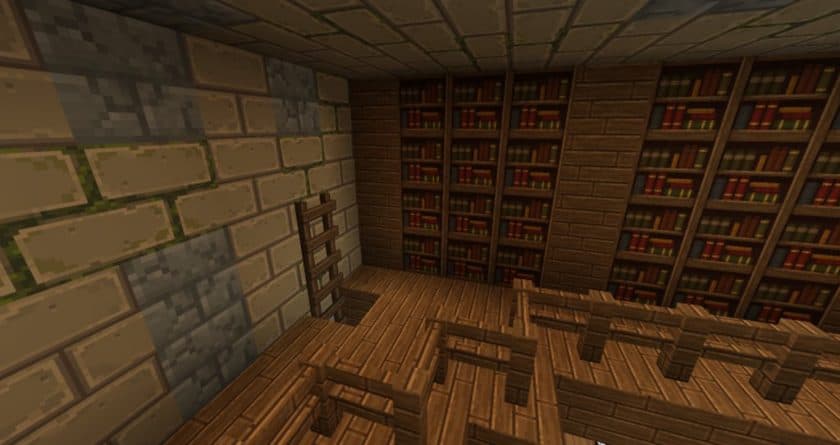





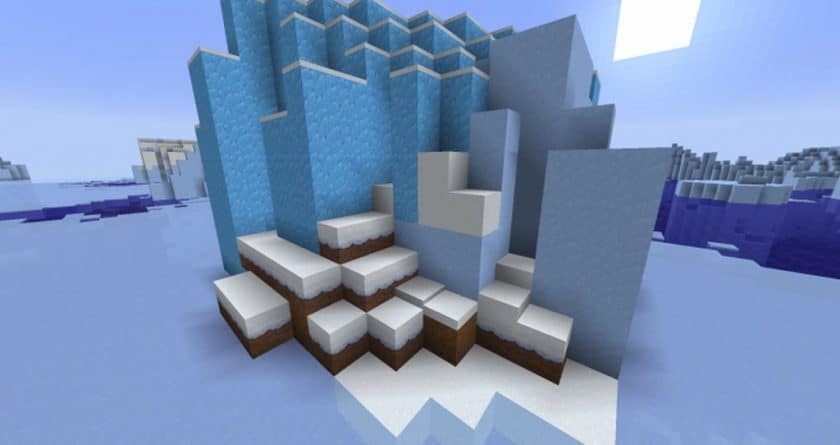




Leave a reply
1 comments
Links in comments are not allowed. Comments containing links will be removed.
Before commenting that the resource pack crashed your game, google your crash log. This is usually a graphic card driver issue.
Ethan
This is awesome, please keep updating it. DEFINITELY need textures for netherite tools and armor ASAP