Grace and Fortune happens to be a top of the range resource pack from Minecraft that astoundingly still remains in the development stage despite the many years it has been in existence. However, this shouldn’t be a cause for concern given that it is in an impressive state which you can use and enjoy. Grace and Fortune resource pack might just be the choice you are looking for if you want a classy resource pack bearing a unique and enjoyable theme. There are a number of fun features that are offered by this particular pack but what stands out is the one of a kind style of art. This unique and interesting element is enough reason why you should try it and get to experience something extraordinary. What makes Grace and Fortune a great joy to look at is, without a doubt, the lively color palette it is synonymous with.
Featured video:
While it is true that these lively colors have become very common among most of the resource packs by Minecraft, the experience is better with Grace and Fortune. This pack takes it a notch higher with a color scheme that is brighter compared to the other packs that we are used to having through the years. Aside from the color, this resource pack further boasts very detailed textures and what will impress you bout it all is that the textures tend not to be noisy. The implication here is an easy and more appealing experience for the person using the pack. Grace and Fortune features an impressive resolution of x64. This is the leading cause of the textures being so detailed; a feature that places it in a unique place. Considering this, it will mean that you need to have a good PC. This will ensure that you operate this pack at steady frame-rates without having to worry about recurrent frame-rate problems.
Grace & Fortune should be compatible with all of these Minecraft versions: 1.16.5 - 1.16.4 - 1.16.3 - 1.16.2 - 1.16.1 - 1.16 - 1.15.2 - 1.15.1 - 1.15 - 1.14.4 - 1.14.3 - 1.14.2 - 1.14 - 1.13.2 - 1.13.1 - 1.13 - 1.12.2 - 1.12
Grace & Fortune — Screenshots
How to install Grace & Fortune Resource Pack:
- Most resource packs require Optifine, so be sure to download and install it. – general recommended step for all packs, Optifine is also needed for most shaders
- Download the Grace & Fortune texture pack for Minecraft from the download section below. – if there are many different versions, just choose the one you like, is compatible with your version/edition of Minecraft, the one you think your computer can handle in terms of performance.
- Launch the game client through the Minecraft launcher.
- On the main menu, click "Options".
- On the options menu, click "Resource Packs...".
- Click on "Open Resource Pack Folder". – folder titled "resourcepacks" will pop up
- Move the .zip file you downloaded in the first step to the newly opened "resourcepacks" folder.
- Click "Done".
- Click on "Resource Packs..." again.
- Your pack should have appeared in the left window, just hover over it and click on the arrow pointing to the right.
QUICK TIP: Sometimes, when activating a pack, the game may say that the pack is made for a newer or older version of Minecraft. This is just a warning, it does not affect your gameplay in anyway, and you can still activate and enjoy the pack by simply clicking the "Yes" button when prompted.
- Click "Done" again.
- The pack has now been successfully loaded and ready to be used in your world!
Grace & Fortune Texture Pack Download
- We never modify or edit resource packs in any way. None of the resource packs, shader mods or tools you see on this website are hosted on our servers. We use only official download links provided by official authors. Therefore, they are completely safe and secure.
- Since the links are official and we update them manually - the links may stop working with each new update. We make every effort to update links as quickly as possible and usually we update everything on time and users have no problems, but if suddenly any link stops working - let us know through the comments below.
- Don't forget to leave a comment below and vote for the pack. By doing this, you help the author(s) keep improving the project. If you want to support the author(s), be sure to check the author links just below the download links.
[64x] [1.16.x – 1.14.x] Download Grace & Fortune Resource Pack
[64x] [1.13.x] Download Grace & Fortune Resource Pack
[64x] [1.12.x] Download Grace & Fortune Resource Pack
Official links:
Check out the Grace & Fortune Resource Pack on the Official Source
Curseforge: download starts automatically after a few seconds;
Mediafire: click the big blue button with the text "DOWNLOAD";
Google Drive: in the top right corner you will see a small download icon (down arrow), click it and the download should start;







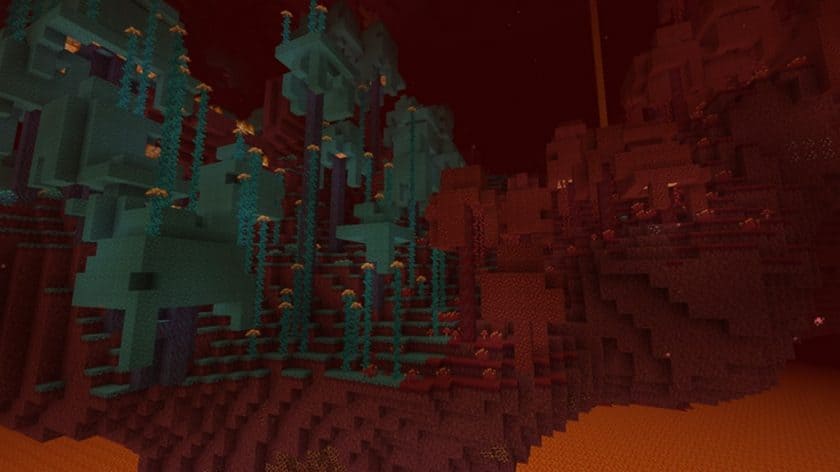



Leave a reply
12 comments
Links in comments are not allowed. Comments containing links will be removed.
Before commenting that the resource pack crashed your game, google your crash log. This is usually a graphic card driver issue.
Harlee1000
I move the .zip folder over to my resourcepacks folder and it does not show up in my list of available resource packs when I try to select one. Even after relaunching the game.
Morell
When is this updatet? This is my all time favourite!! I still use it in 17.1. There is no one like this pack!
sera
I only recently came across this pack and i LOVE it. the blocks, the flowers- everything!
Im wondering if the same amazing textures will be created for animals/mobs soon?
Didney
i have optifine installed, and ive tried extracting all of the folders from the .zip file, but its still not showing up in my available resources…
Admin
You do not need to unzip the .zip archive unless you want to re-zip it correctly. In other words, you need a .zip archive in order for Minecraft to read resource pack files.
Mozkozrout
I returned to MC after a long time and looked for some nic RPs and found out that my favourite one from back in the day has been abandoned by original creator and continued by the community but still not finished and some new textures just didn’t feel right. There was nothing similar to this pack except yours. I have to say that your work is really brilliant and is exactly what i love. This decent and colorful handdrawn style is gorgeous. Makes me want to leanr to create RPs myself. Huge respect to you, i adore your work.
Rory
I was able to add the resource pack to minecraft, however when I select it, the resource pack is still classic
TheSweetestT87
No matter how many times I download it and add it to my Resource pack folder, it doesn’t show up as an option.
Admin
Try to extract the folder from it and put the whole folder in the resource packs folder. Check if it works.
We also highly recommend installing optifine if possible and if you haven’t already.
Choobu_
It brings me to a google drive page-
Admin
So? Just download from google drive.
That is the main download link..
sweet_vhal
It keeps saying in my resource packs that it does not have a version number what do you recommend I do also I have education edition.