Have you ever heard that a father designed resource pack just for his son? Arlee was a wonderful dad who released the Minecraft 4Kids resource pack for his child. His son was afraid of playing the game whenever he would see the mobs. From this observation, he got the idea of creating a resource pack for his son. But later on, Arlee lost his interest in developing updates with the introduction of new versions in Minecraft. He somehow managed to provide an update for Minecraft’s version 1.8, but there were no more updates after that. Ethiokera444 and TheGamesTrials jointly attempted to revive this resource pack with approximately two years’ hard work. They were successful in bringing it back with an up to date content. According to the authors, it was like a rebirth of the 4Kids resource pack, and they called it ‘The Genesis.’ Both the authors did their best to bring back the sentiments associated with the beta version of the old resource pack. They released the resource pack for the people to enjoy the BETA sounds. They included even the Steve “hurt” grunt for that nostalgic feeling.
Featured video:
The authors are proud of reviving the resource pack with their two-year-long project. Let us talk about the salient features of the revived Minecraft 4Kids Genesis resource pack. This texture pack seems like it carried a famous cartoon producer’s name with it, but that does not mean that you will see well-known cartoon characters like Dragon Ball Z in the game. But you will get something more significant. With a resolution of 128x, the resource pack boasts of everything big, bold, and bright. A high resolution helps you in identifying several ores, even in darkness. The author added plenty of details in all the textures for a kind of work, which brings us closer to the cell-shading method and style. The 4Kids resource pack has a cartoon theme, for sure. It gives a feeling as if you wake up on a fine Saturday morning to watch cartoons on when you were a small kid. But don’t get an idea that this resource pack is meant only for the kids. It may have the kids-oriented looks, but it is not made for kids exclusively. The vibrant color and simple styles may appeal to kids, but they are equally appealing to other age groups, perhaps including you as well. You get the simplistic texture and gentle stroke style in this pack, which lets you feel that you have arrived in the world of cartoons.
Minecraft 4Kids Genesis should be compatible with all of these Minecraft versions: 1.21.10 - 1.21.9 - 1.21.8 - 1.21.7 - 1.21.6 - 1.21.5 - 1.21.4 - 1.21.3 - 1.21.2 - 1.21.1 - 1.21 - 1.20.6 - 1.20.5 - 1.20.4 - 1.20.3 - 1.20.2 - 1.20.1 - 1.20 - 1.19.4 - 1.19.3 - 1.19.2 - 1.19.1 - 1.19 - 1.18.2 - 1.18.1 - 1.18 - 1.17.1 - 1.17 - 1.16.5 - 1.16.4 - 1.16.3 - 1.16.2 - 1.16.1 - 1.16
Minecraft 4Kids Genesis — Video & Screenshots
How to install Minecraft 4Kids Genesis Resource Pack:
- Most resource packs require Optifine, so be sure to download and install it. – general recommended step for all packs, Optifine is also needed for most shaders
- Download the Minecraft 4Kids Genesis texture pack for Minecraft from the download section below. – if there are many different versions, just choose the one you like, is compatible with your version/edition of Minecraft, the one you think your computer can handle in terms of performance.
- Launch the game client through the Minecraft launcher.
- On the main menu, click "Options".
- On the options menu, click "Resource Packs...".
- Click on "Open Resource Pack Folder". – folder titled "resourcepacks" will pop up
- Move the .zip file you downloaded in the first step to the newly opened "resourcepacks" folder.
- Click "Done".
- Click on "Resource Packs..." again.
- Your pack should have appeared in the left window, just hover over it and click on the arrow pointing to the right.
QUICK TIP: Sometimes, when activating a pack, the game may say that the pack is made for a newer or older version of Minecraft. This is just a warning, it does not affect your gameplay in anyway, and you can still activate and enjoy the pack by simply clicking the "Yes" button when prompted.
- Click "Done" again.
- The pack has now been successfully loaded and ready to be used in your world!
Minecraft 4Kids Genesis Texture Pack Download
- We never modify or edit resource packs in any way. None of the resource packs, shader mods or tools you see on this website are hosted on our servers. We use only official download links provided by official authors. Therefore, they are completely safe and secure.
- Since the links are official and we update them manually - the links may stop working with each new update. We make every effort to update links as quickly as possible and usually we update everything on time and users have no problems, but if suddenly any link stops working - let us know through the comments below.
- Don't forget to leave a comment below and vote for the pack. By doing this, you help the author(s) keep improving the project. If you want to support the author(s), be sure to check the author links just below the download links.
Java Edition (128x):
[128x] [1.21.x] Download Minecraft 4Kids Genesis Resource Pack
[128x] [1.20.x] Download Minecraft 4Kids Genesis Resource Pack
[128x] [1.19.x – 1.18.x] Download Minecraft 4Kids Genesis Resource Pack
[128x] [1.17.x] Download Minecraft 4Kids Genesis Resource Pack
[128x] [1.16.x] Download Minecraft 4Kids Genesis Resource Pack
[128x] [1.15.x] Download Minecraft 4Kids Genesis Resource Pack
Java Edition (64x):
[64x] [1.20.x] Download Minecraft 4Kids Genesis Resource Pack
[64x] [1.19.x – 1.18.x] Download Minecraft 4Kids Genesis Resource Pack
Curseforge: download starts automatically after a few seconds;
Mediafire: click the big blue button with the text "DOWNLOAD";
Google Drive: in the top right corner you will see a small download icon (down arrow), click it and the download should start;


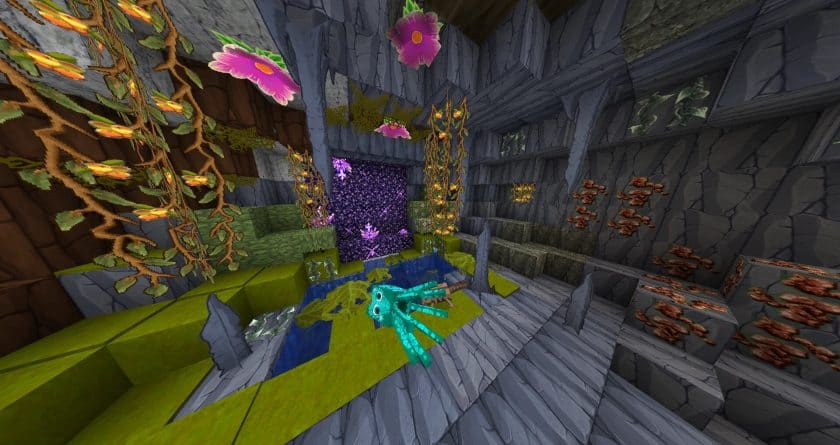


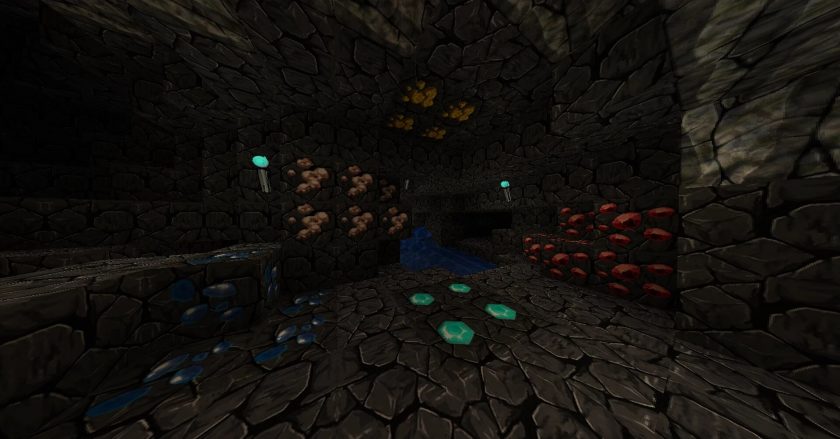







Leave a reply
7 comments
Links in comments are not allowed. Comments containing links will be removed.
Before commenting that the resource pack crashed your game, google your crash log. This is usually a graphic card driver issue.
G moeny
Where to extract the zip?
Admin
Why not read the “How to Install” instructions on this page if you’ve never installed resource packs before?))
chips ahoy
There’s a bug with the potions where you can’t see what the colors of the potion is, It just looks like empty bottle with enchantments on it.
sad gamer
i tried to put this texture pack on my 1.7 minecraft and the blocks didnt change… any of them, only the interface
Dodo
Long time didn’t play minecraft (from 1.5.7, i guess), but this texture pack make me back to mining.
Thanks for reviving, and best wishes
P.s in this texture pack bug with doors (when you put two doors next to each other, they are not completed)
TheGamerTrials
You should join the discord and send me pics.
TheGamerTrials
Hello, I am one of creator of this pack and I will like to thank you for this review and show casing our pack it has come a long way and we are updating some textures that make it more “4kids esque” with the additions of new particle effects and old textures revamped
Thank you, and best regards!
1.17 is around the corner and we will deliver!