To make a resource pack successful, you need to do a bit more than just repaint some textures. Just because some blocks get a fresh coat of paint does not guarantee that the community will appreciate it. The Monsterley HD resource pack does much more than tweak textures. What sets Monsterley HD resource pack apart from most other packs is how it approaches visuals in the game. Visuals in Minecraft can be approached from many angles but some require more development work than others. The Monsterley HD texture pack tackles multiple angles and introduces a plethora of changes. Despite all the changes, it still preserves the spirit of vanilla but it takes things further. Using new 3D models for certain items, 3D textures, animated textures, and more, Monsterly HD sets very ambitious goals. Monsterley HD was developed by a Minecraft veteran known in the community as McMonaLisa. The developer has several successful projects under his belt but most of them revolve around Monsterley. The original Monsterley HD resource pack was released in 2018. Since then, it has received multiple updates and had several other spin-off resource packs. However, it has not received any recent updates to make it work with the latest version of Minecraft. Regardless, it remains a popular resource pack with several hundred thousand downloads across the many sites where it was published. When you first install the Monsterley HD resource pack, you immediately notice the increased texture details. The added detail comes from the increased texture resolution. Instead of the standard 16x, texture resolution is bumped up to 128x. All those extra pixels mean that you get more details on the same surface in the game. This translates into more details for things such as grass, flowers, dirt, trees, leaves, and more. Everything is more details and while it may not be photorealistic, it certainly offers a considerable improvement when compared to vanilla Minecraft. One important aspect to notice about Monsterley HD is that it does not change the overall chromatic theme of the game. All the textures that were redone or improved use the same color tone as the original ones.
Featured video:
This grants them an authentic vibe. As mentioned above, the visual improvements are not limited to just retexturing of ingame models. There are new 3D models for things such as rails, ladders, doors, furnaces crops, and more. These new 3D models use more polygons making them smoother and more detailed. To get a grasp of the newly added detail introduced 3D models, it is enough to look at things such as grass and notice the individual leaves. Looking at some of the other features that the resource pack offers, it is worth mentioning the new rotating ground textures. What this means is that when you have something such as a large surface made of the same blocks such as dirt, sand, or snow, the game now has several different textures for the same block that it can use to render the surface. The immediate effect is a more diversified environment that looks less like a bunch of identical square tiles on the floor. Several other features are worth mentioning. The Monsterley HD texture pack includes alternative textures for plans, varied texturing of tree foliage, new animations, new paintings, and a new feature that adds a smart lightmap that automatically adjusts for each type of biome. Also, the game UI and player HUD were redone. Inventory has an improved structure and with the introduction of HD fonts, everything is much easier to read. Despite bumping up the texture resolution to 128x and adding new features, animations, and 3D models, the Monsterley HD resource pack is not as taxing in terms of performance when compared with similar resource packs. It was optimized to run as smoothly as possible. Paired with a properly optimized shader pack, Monsterley HD offers stunning visuals without crippling your FPS. Because Monsterley HD introduces new features and adds complex rotating textures and features such as alternate textures for peaceful mobs and ground textures, custom sky, connected glass, alternate models and textures for villages, and several others, all work only when installed with Optifine.
Monsterley HD Universal should be compatible with all of these Minecraft versions: 1.16.5 - 1.16.4 - 1.16.3 - 1.16.2 - 1.16.1 - 1.16 - 1.15.2 - 1.15.1 - 1.15 - 1.14.4 - 1.14.3 - 1.14.2 - 1.14 - 1.13.2 - 1.13.1 - 1.13 - 1.12.2 - 1.12 - 1.11.2 - 1.11 - 1.10.2 - 1.10
Monsterley HD Universal — Video & Screenshots
How to install Monsterley HD Universal Resource Pack:
- Most resource packs require Optifine, so be sure to download and install it. – general recommended step for all packs, Optifine is also needed for most shaders
- Download the Monsterley HD Universal texture pack for Minecraft from the download section below. – if there are many different versions, just choose the one you like, is compatible with your version/edition of Minecraft, the one you think your computer can handle in terms of performance.
- Launch the game client through the Minecraft launcher.
- On the main menu, click "Options".
- On the options menu, click "Resource Packs...".
- Click on "Open Resource Pack Folder". – folder titled "resourcepacks" will pop up
- Move the .zip file you downloaded in the first step to the newly opened "resourcepacks" folder.
- Click "Done".
- Click on "Resource Packs..." again.
- Your pack should have appeared in the left window, just hover over it and click on the arrow pointing to the right.
QUICK TIP: Sometimes, when activating a pack, the game may say that the pack is made for a newer or older version of Minecraft. This is just a warning, it does not affect your gameplay in anyway, and you can still activate and enjoy the pack by simply clicking the "Yes" button when prompted.
- Click "Done" again.
- The pack has now been successfully loaded and ready to be used in your world!
Features:
- many alternative textures for plants and other blocks
- varieties of flowers
- rotating ground block textures
- custom lightmap representing biome characteristics
- varieties of the trees foliage
- 3D models
- animated textures
- noteblock can display the instrument, the musical note and clicks
- HD font
- custom paintings
- clean GUI with good readability
- mapping shader support
- random alternative peaceful mobs – optifine required
- glowstone presented as glowing stone in Nether but as lamp in the Overworld – optifine required
- custom sky – optifine required
- connected glass – optifine required
- various villagers. For each profession a separate texture. (Minecraft version 1.13.x) – optifine required
- UI for Villager by profession – optifine required
- different elytra – optifine required
- 3D chess – optifine required
- iron golem for various biomes – optifine required
How to make optional different Elytras:
How to make optional 3D Chess:
Monsterley HD Universal - Comparison Slider #1 Without shaders
Comparison slider #1 for those who want to compare vanilla Minecraft without any texture packs installed (on the left) with Minecraft using this particular texture pack (on the right).
 Vanilla
Vanilla
 Monsterley HD Universal
Monsterley HD Universal
Monsterley HD Universal - Comparison Slider #2 With projectLuma shaders
Comparison slider #2 for those who want to compare vanilla Minecraft without any texture packs installed (on the left) with Minecraft using this particular texture pack (on the right).
 Vanilla (projectLuma shaders)
Vanilla (projectLuma shaders)
 Monsterley HD Universal (projectLuma shaders)
Monsterley HD Universal (projectLuma shaders)
Monsterley HD Universal Texture Pack Download
- We never modify or edit resource packs in any way. None of the resource packs, shader mods or tools you see on this website are hosted on our servers. We use only official download links provided by official authors. Therefore, they are completely safe and secure.
- Since the links are official and we update them manually - the links may stop working with each new update. We make every effort to update links as quickly as possible and usually we update everything on time and users have no problems, but if suddenly any link stops working - let us know through the comments below.
- Don't forget to leave a comment below and vote for the pack. By doing this, you help the author(s) keep improving the project. If you want to support the author(s), be sure to check the author links just below the download links.
Java Edition (128x):
[128x] [1.16.x] Download Monsterley HD Universal Resource Pack
[128x] [1.15.x] Download Monsterley HD Universal Resource Pack
[128x] [1.14.x] Download Monsterley HD Universal Resource Pack
[128x] [1.13.x] Download Monsterley HD Universal Resource Pack
Java Edition (32x):
[32x] [1.16.x] Download Monsterley HD Universal Resource Pack
[32x] [1.15.x] Download Monsterley HD Universal Resource Pack
[32x] [1.14.x] Download Monsterley HD Universal Resource Pack
[32x] [1.13.x] Download Monsterley HD Universal Resource Pack
[32x] [1.12.x] Download Monsterley HD Universal Resource Pack
[32x] [1.11.x] Download Monsterley HD Universal Resource Pack
[32x] [1.10.x] Download Monsterley HD Universal Resource Pack
Biomes O’ Plenty Add-on:
[128x] [1.16.x] Download Monsterley HD Add-On: Biomes O’ Plenty – java edition, requires the Monsterley HD universal pack, put this add-on on top of the Monsterley HD universal pack;
Curseforge: download starts automatically after a few seconds;
Mediafire: click the big blue button with the text "DOWNLOAD";
Google Drive: in the top right corner you will see a small download icon (down arrow), click it and the download should start;


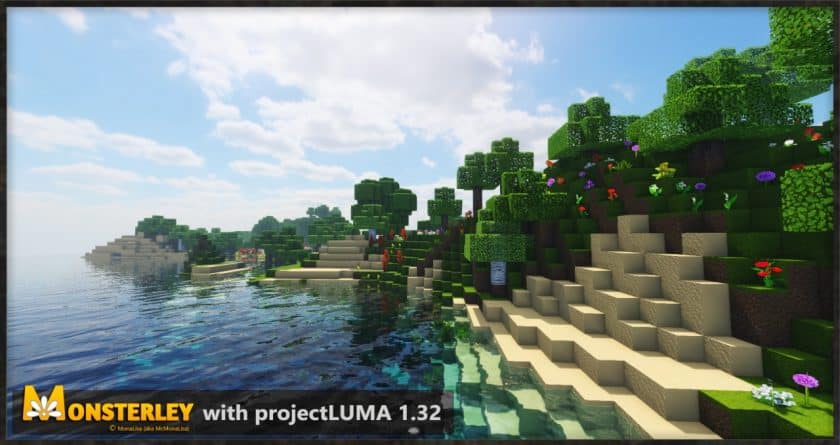








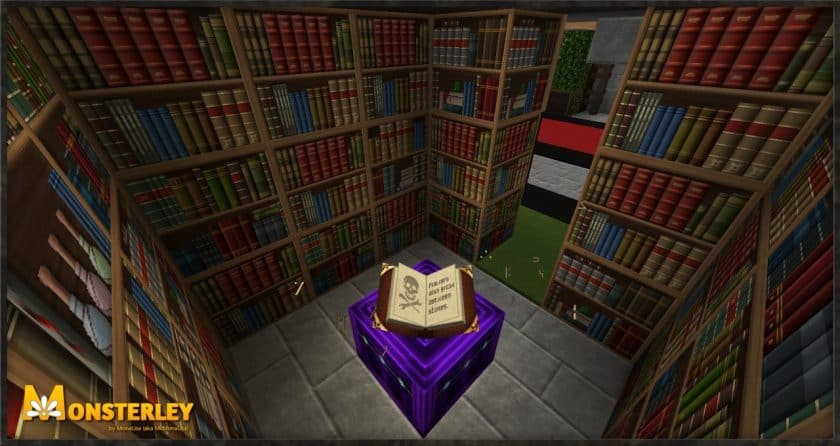
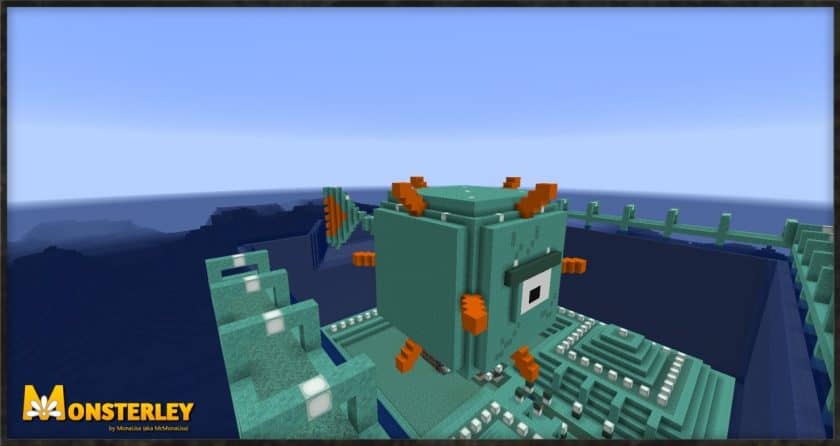
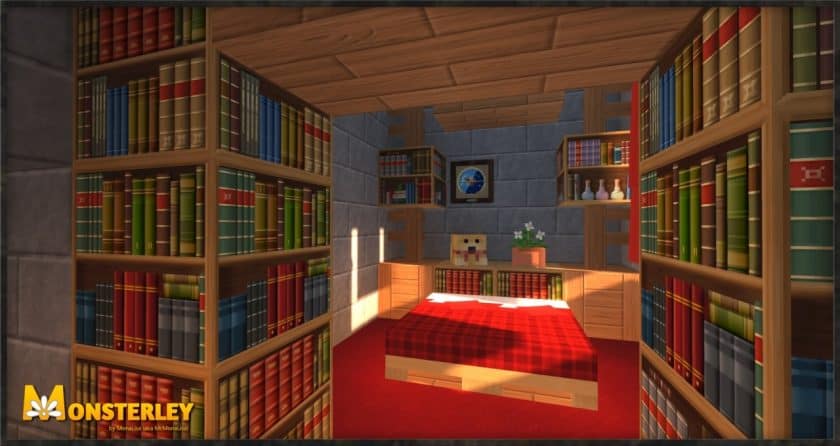






Leave a reply
6 comments
Links in comments are not allowed. Comments containing links will be removed.
Before commenting that the resource pack crashed your game, google your crash log. This is usually a graphic card driver issue.
Harlee1000
I wish it was updated for later version of MC (1.17, 1.18, and future). Otherwise, this is my FAVOURTIE resource pack!
X Trooper77 X
very nice… but OpenGL Error
Jeff Lange
Fantastic resource pack. One of my favs.
Jonas Janssens
Great pack, love your mob textures! Question, how do I make the POM work though? Thank you!
Eric DeCarlo
Does not work when trying to use as a Server “Resource-Pack”
HATTU
This pack looks absolutely beautiful, Good work