Jicklus Green and Jicklus Orange must be familiar to anyone who’s ever stumbled upon the Jicklus resource pack. Orange and Green are the only forms of the Jicklus resource pack, and we discussed them just recently. Before, these two packs featured a myriad highlight elements as well as uncommon designs that actually made them exceptional. The Jicklus Pack is now aimed at combining these two in the best way possible, to come up with a single pack that’ll see Minecraft gamers enjoy a rare and exceptional visual impression as well as game experience. It is worthy of a note, however, that since the project came up, there haven’t been any changes in these two packs, and no changes should be expected, too. Not only will this new pack come with the ultimate best form of a combination of the Jicklus Green and Orange, but also solve most, if not all the snags of the original packs.
Featured video:
The environment feel of the Jicklus Green and the user interface of the Jicklus Orange are combined and the result is an amazing view that will certainly improve players’ experience. Lovely is the pack’s texture, let alone the sleek user interface and color. The color combination gives a real-time view that when combined with the game’s nature, gives the best experience ever. Jicklus is featured by textures of a resolution of 16 by 16. So? The pack won’t prove hard to run on any device in as much as you play Minecraft on a device which is able to run the game in its vanilla version minus bumping onto the frame-rate snags. As at now, the pack isn’t yet complete. There are quite a number of updates to be expected in the future. The experts are on it. Once complete, Jicklus will be good to go and you’ll definitely like it. Good luck pals.
Jicklus should be compatible with all of these Minecraft versions: 1.20.1 - 1.20 - 1.19.4 - 1.19.3 - 1.19.2 - 1.19.1 - 1.19 - 1.18.2 - 1.18.1 - 1.18 - 1.17.1 - 1.17 - 1.16.5 - 1.16.4 - 1.16.3 - 1.16.2 - 1.16.1 - 1.16 - 1.15.2 - 1.15.1 - 1.15 - 1.14.4 - 1.14.3 - 1.14.2 - 1.14 - 1.13.2 - 1.13.1 - 1.13 - 1.12.2 - 1.12
Jicklus — Video & Screenshots
How to install Jicklus Resource Pack:
- Most resource packs require Optifine, so be sure to download and install it. – general recommended step for all packs, Optifine is also needed for most shaders
- Download the Jicklus texture pack for Minecraft from the download section below. – if there are many different versions, just choose the one you like, is compatible with your version/edition of Minecraft, the one you think your computer can handle in terms of performance.
- Launch the game client through the Minecraft launcher.
- On the main menu, click "Options".
- On the options menu, click "Resource Packs...".
- Click on "Open Resource Pack Folder". – folder titled "resourcepacks" will pop up
- Move the .zip file you downloaded in the first step to the newly opened "resourcepacks" folder.
- Click "Done".
- Click on "Resource Packs..." again.
- Your pack should have appeared in the left window, just hover over it and click on the arrow pointing to the right.
QUICK TIP: Sometimes, when activating a pack, the game may say that the pack is made for a newer or older version of Minecraft. This is just a warning, it does not affect your gameplay in anyway, and you can still activate and enjoy the pack by simply clicking the "Yes" button when prompted.
- Click "Done" again.
- The pack has now been successfully loaded and ready to be used in your world!
Recommended Shaders:
Jicklus - Comparison Slider #1 Without shaders
Comparison slider #1 for those who want to compare vanilla Minecraft without any texture packs installed (on the left) with Minecraft using this particular texture pack (on the right).
 Vanilla
Vanilla
 Jicklus
Jicklus
Jicklus - Comparison Slider #2 With Sildurs Shaders
Comparison slider #2 for those who want to compare vanilla Minecraft without any texture packs installed (on the left) with Minecraft using this particular texture pack (on the right).
 Vanilla (Sildurs Shaders)
Vanilla (Sildurs Shaders)
 Jicklus (Sildurs Shaders)
Jicklus (Sildurs Shaders)
Jicklus Texture Pack Download
- We never modify or edit resource packs in any way. None of the resource packs, shader mods or tools you see on this website are hosted on our servers. We use only official download links provided by official authors. Therefore, they are completely safe and secure.
- Since the links are official and we update them manually - the links may stop working with each new update. We make every effort to update links as quickly as possible and usually we update everything on time and users have no problems, but if suddenly any link stops working - let us know through the comments below.
- Don't forget to leave a comment below and vote for the pack. By doing this, you help the author(s) keep improving the project. If you want to support the author(s), be sure to check the author links just below the download links.
Java Edition:
[16x] [1.20.x] Download Jicklus Resource Pack
[16x] [1.19.x] Download Jicklus Resource Pack
[16x] [1.18.x] Download Jicklus Resource Pack
[16x] [1.17.x] Download Jicklus Resource Pack
[16x] [1.16.x] Download Jicklus Resource Pack
[16x] [1.15.x] Download Jicklus Resource Pack
[16x] [1.14.x – 1.12.x] Download Jicklus Resource Pack
Add-ons (Java Edition):
Curseforge: download starts automatically after a few seconds;
Mediafire: click the big blue button with the text "DOWNLOAD";
Google Drive: in the top right corner you will see a small download icon (down arrow), click it and the download should start;
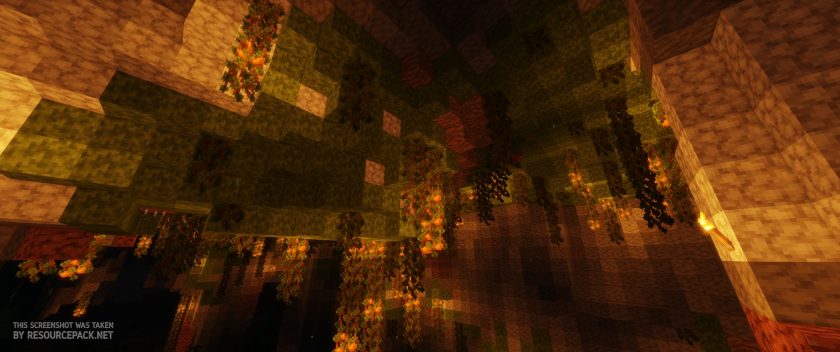



















Leave a reply
26 comments
Links in comments are not allowed. Comments containing links will be removed.
Before commenting that the resource pack crashed your game, google your crash log. This is usually a graphic card driver issue.
EwanR1872
on bedrock the glass isn’t the same in game to what is showed in the preview, is this a glitch or is it supposed to be that way? I would be disappointed if it was on purpose as I paid money for it.
Stevenwjg03
When is the texture pack getting updated for the new stuff, I noticed on bedrock edition, the latest stuff added isn’t retextured.
Piterere
Hey is there a way to disable the changes to sniffers (i really love thier original design and miss haveing them in my base)
Setra
If you go into the resource pack files, and find the texture for sniffers, you can just delete the texture file (make a backup) and the game should replace it with the default texture. Hope this helps!
Michael
Reminds me of those old minecraft browser ripoffs from like 2014, anyways great texturepack
skrrtskrrt
hey man, theres a texture error w the bottom of rails in this pack just thought id give you a heads up
Ravioliii
Yo this is sick thx
Antonio
have this texture pack for mineraft bedrock too
JR
Do you need Optifine?
Jack
Nah
marijn
I can’t put in in mij resource packs. It doesn’t want to go to the available side. it is really frustrating
ematthew1
Extract the zip
go to downloads
put the FILE into minecraft resource packs.
(not the zip file^)
Me
honestly an amazing texture pack
BB
For the longest time I had a bow that I jokingly named “Gun”. And then I downloaded this pack and found that it had been sprited into an actual GUN. Definitely made my night.
Li
LOVE THIS SO MUCH! Been using it for a long time. Took a long break from minecraft but I’m playing it again and immediately redownloaded this pack for the new update.
.
Bone powder looks like glowstone powder.
minecraft
Amazing texture pack highly recommended with BSL shaders.
Use this with BSL shader and your world will have RTX+++++ GRAPHICS
trgede
why this sucks(ok the texture pack is cool) but it needs WinRaR to be installed wich i live in the philippines and its expensive
Admin
First and most important: read the installiation guide on this page. Second, you don’t need to unzip downloaded file, it should be .zip archive otherwise Minecraft won’t be able to read the pack. Third – winrar is free, you don’t need to buy it unless you want to support WinRar developers.
ertgyj
Hello! It seems that the link for 1.14-1.12 is the same file as 1.16. Please fix it. Thanks!
Admin
Links are OK.
1.16.x will work fine on 1.14.
Jicklus
uh no it won’t
robert
but i need 1.12
Aeortie
if you name a bow “gun” the model will turn into a gun model
Maks Tomaszewski
is it avaible for 1.15.2??
Hazey Haixzz
y are they no sound after putting on the resource pack?