With a slogan of “Minecraft in Brush”, the Canvas resource pack is everything you’d want from a faithful-style pack. It’s arguably one of the resource packs with the most amount of work put into it, which becomes fairly obvious once you start playing around with it. If you feel like Minecraft lacks just a tad bit of refinement then Canvas is exactly what you need. There is one major thing that separates this resource pack from the hundreds of faithful-based ones on the market – its artist Gealx3 does everything by hand, manually painting the textures using an image editor. The amount of detail and attention that goes into each texture is astonishing, and it’s no wonder that all of the pieces fit perfectly together once they’re combined in the game. Probably the biggest surprise is the seamless connection between blocks of different types. This is the consequence of meticulous design by hand which is hardly found anywhere else, and which brought this pack its popularity. It’s hard to imagine improving the textures of regular blocks such as dirt or stone. However, when you try out the pack, you’ll be immediately surprised. All these textures have a whole new level of depth to them. Each stone block has 4 or 5 different shades of gray which almost makes it look 3D. The ores themselves seem embedded into each stone piece, giving cave diving a whole new allure. This unique experience extends to the tools as well, since all of them went through an overhaul to make them smoother, sharper, and more pleasant to the eye. Even with the improvements, the Canvas manages not to go overboard with novelties, instead keeping the game as vanilla as possible. As you can probably guess, the Overworld wasn’t the only dimension that underwent an overhaul. Preparing a portal to the Nether opens you up to a whole new world that looks drastically better. Its main building elements – lava, fire, and Netherrack – are more true-to-life than before.
Featured video:
The Netherrack received a similar treatment to cobblestone, with smartly implemented shadows between its individual rocks that make it pop out. Even the bastion’s Blackstone has been modified to give the structure a more dramatic appearance. If you want to be appreciative of the effort that went into these designs, the developer published a video of him working on the Blackstone texture for a whopping 3 hours! No stone has been left unturned in the pack, and that includes the mobs, armor, and weapons. Both friendlies and enemies have been touched up, but the changes are minor, so you’ll probably only notice fewer pixels on them. As far as swords go, they don’t have the ugly zig-zag lines anymore. Instead, they’re completely smooth with a much longer blade than on the original textures. Armor is shinier than before, with the biggest difference noticeable on chainmail which is now almost fully transparent. Another welcome but less prominent modification is regarding the art. All paintings have been updated to include more details, but they still retain the same theme as the default ones. As far as performance and requirements go, the Canvas resource pack is very flexible due to the unique process through which textures are made. The developer first takes the vanilla texture and modifies it into a 32×32 resolution. After that, it’s scaled to 256×256 which is used as a base on which he does his modifications. As a result, this resource pack is available in x64, x128, and x256 versions. If your PC is able to run regular Minecraft with decent FPS, chances are that you’ll be able to use at least the lowest possible resolution without any issues. It doesn’t seem like the pack requires Optifine in order to run properly, but you’re still better off installing it just in case. If nothing else, it’s going to squeeze out a few extra FPS. Even though it seems like the developer stopped updating the pack for a while, it remains one of the most popular faithful-like packs in the Minecraft community today. Over 7 years of work are clearly visible in each block, making it hard to find a flaw. Do yourself a favor and try out this one-of-a-kind resource pack.
Faithful Canvas: Minecraft in Brush Up should be compatible with all of these Minecraft versions: 1.17.1 - 1.17 - 1.16.5 - 1.16.4 - 1.16.3 - 1.16.2 - 1.16.1 - 1.16 - 1.15.2 - 1.15.1 - 1.15 - 1.14.4 - 1.14.3 - 1.14.2 - 1.14 - 1.13.2 - 1.13.1 - 1.13 - 1.12.2 - 1.12 - 1.11.2 - 1.11 - 1.10.2 - 1.10 - 1.9.4 - 1.9 - 1.8.9 - 1.8.8 - 1.8.1 - 1.8.6 - 1.8 - Bedrock Edition - PE
Faithful Canvas: Minecraft in Brush Up — Video & Screenshots
How to install Faithful Canvas: Minecraft in Brush Up Resource Pack:
- Most resource packs require Optifine, so be sure to download and install it. – general recommended step for all packs, Optifine is also needed for most shaders
- Download the Faithful Canvas: Minecraft in Brush Up texture pack for Minecraft from the download section below. – if there are many different versions, just choose the one you like, is compatible with your version/edition of Minecraft, the one you think your computer can handle in terms of performance.
- Launch the game client through the Minecraft launcher.
- On the main menu, click "Options".
- On the options menu, click "Resource Packs...".
- Click on "Open Resource Pack Folder". – folder titled "resourcepacks" will pop up
- Move the .zip file you downloaded in the first step to the newly opened "resourcepacks" folder.
- Click "Done".
- Click on "Resource Packs..." again.
- Your pack should have appeared in the left window, just hover over it and click on the arrow pointing to the right.
QUICK TIP: Sometimes, when activating a pack, the game may say that the pack is made for a newer or older version of Minecraft. This is just a warning, it does not affect your gameplay in anyway, and you can still activate and enjoy the pack by simply clicking the "Yes" button when prompted.
- Click "Done" again.
- The pack has now been successfully loaded and ready to be used in your world!
Faithful Canvas: Minecraft in Brush Up - Comparison Slider #1 Without shaders
Comparison slider #1 for those who want to compare vanilla Minecraft without any texture packs installed (on the left) with Minecraft using this particular texture pack (on the right).
 Vanilla
Vanilla
 Canvas 256x
Canvas 256x
Faithful Canvas: Minecraft in Brush Up - Comparison Slider #2 With BSL Shaders
Comparison slider #2 for those who want to compare vanilla Minecraft without any texture packs installed (on the left) with Minecraft using this particular texture pack (on the right).
 Vanilla (BSL Shaders)
Vanilla (BSL Shaders)
 Canvas (BSL Shaders)
Canvas (BSL Shaders)
Faithful Canvas: Minecraft in Brush Up Texture Pack Download
- We never modify or edit resource packs in any way. None of the resource packs, shader mods or tools you see on this website are hosted on our servers. We use only official download links provided by official authors. Therefore, they are completely safe and secure.
- Since the links are official and we update them manually - the links may stop working with each new update. We make every effort to update links as quickly as possible and usually we update everything on time and users have no problems, but if suddenly any link stops working - let us know through the comments below.
- Don't forget to leave a comment below and vote for the pack. By doing this, you help the author(s) keep improving the project. If you want to support the author(s), be sure to check the author links just below the download links.
Bedrock Edition:
[256x] Download Canvas Bedrock Edition Resource Pack
[128x] Download Canvas Bedrock Edition Resource Pack
[64x] [Download Canvas Bedrock Edition Resource Pack
Faithful Canvas 256x Java Edition:
[256x] [1.17.x] Download Canvas Resource Pack
[256x] [1.16.x] Download Canvas Resource Pack
[256x] [1.15.x] Download Canvas Resource Pack
[256x] [1.14.x] Download Canvas Resource Pack
[256x] [1.8.x] Download Canvas Resource Pack
Faithful Canvas 128x Java Edition:
[128x] [1.17.x] Download Canvas Resource Pack
[128x] [1.16.x] Download Canvas Resource Pack
[128x] [1.15.x] Download Canvas Resource Pack
[128x] [1.14.x] Download Canvas Resource Pack
[128x] [1.13.x] Download Canvas Resource Pack
[128x] [1.12.x] Download Canvas Resource Pack
[128x] [1.11.x – 1.9.x] Download Canvas Resource Pack
[128x] [1.8.x] Download Canvas Resource Pack
Faithful Canvas 64x Java Edition:
[64x] [1.17.x] Download Canvas Resource Pack
[64x] [1.16.x] Download Canvas Resource Pack
[64x] [1.15.x] Download Canvas Resource Pack
[64x] [1.14.x] Download Canvas Resource Pack
[64x] [1.13.x] Download Canvas Resource Pack
[64x] [1.12.x] Download Canvas Resource Pack
[64x] [1.11.x – 1.9.x] Download Canvas Resource Pack
[64x] [1.8.x] Download Canvas Resource Pack
Curseforge: download starts automatically after a few seconds;
Mediafire: click the big blue button with the text "DOWNLOAD";
Google Drive: in the top right corner you will see a small download icon (down arrow), click it and the download should start;

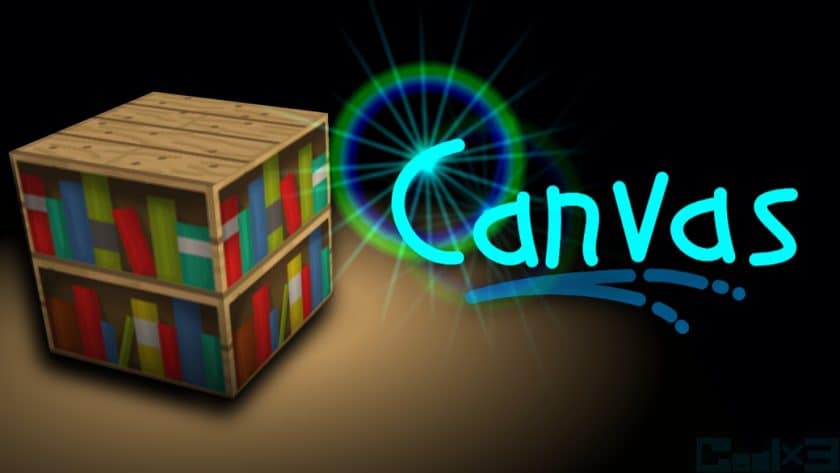
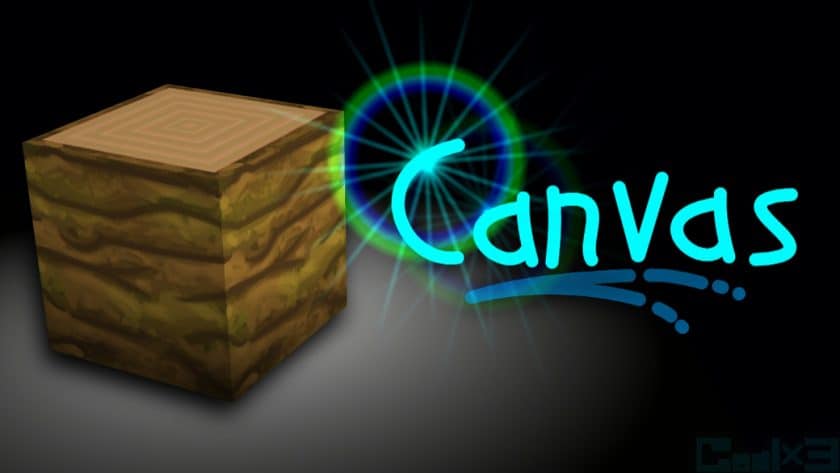
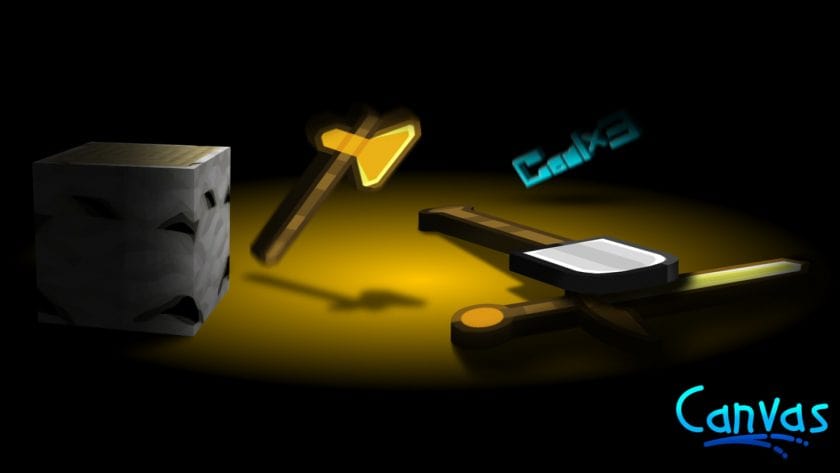

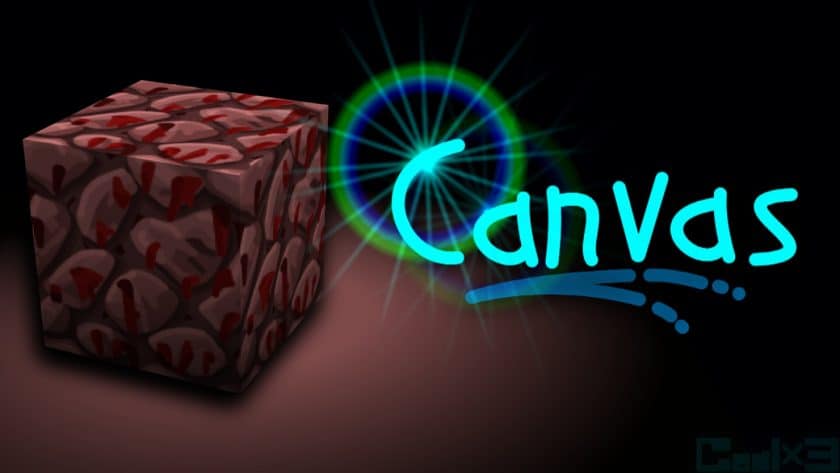
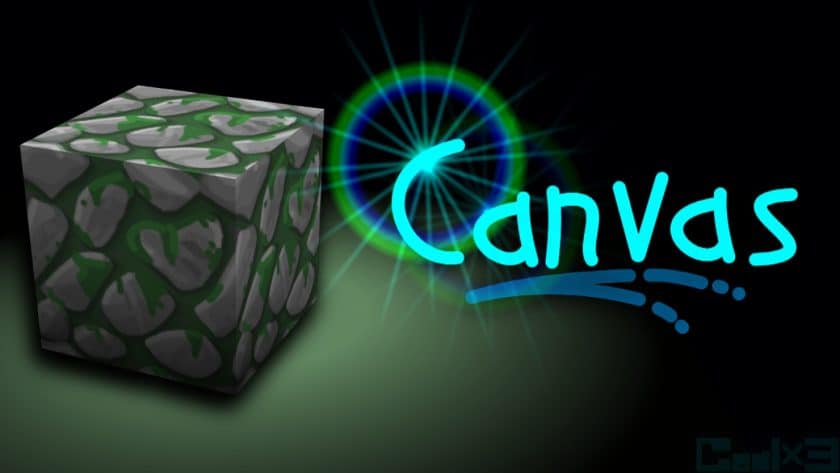




Leave a reply
29 comments
Links in comments are not allowed. Comments containing links will be removed.
Before commenting that the resource pack crashed your game, google your crash log. This is usually a graphic card driver issue.
Vallivalli
the most past 1.16 textures aren’t changed, but otherwise this texture pack is great
friedeth
needs netherrite
DanMx93
I have a problem with accented characters, they’re not showing correctly.
For example, ‘á’ it’s showed like a ‘¬’.
Can anyone help me?
XxProGaming96xX
most textures arent changed.
ScorpGaming4432
The special characters don’t work (i use ęóąśłżźćń, but others don’t work too) Can you fix that?
Minecraft lover
ok! very nice texture pack!! thank you!!!
Bubla
It looks good, but…
Crazy Roblox
The textures look so good.nice.
Jacob
Hey, the pack makes all banners only show the most recent design instead of stacking the designs.
Sebot
Nice one, but there is no textures for Smoker.
Gamerkid1265
how do I do the . zip thingy?
Máté Lőrinc Bag
i think that the 256x is the same as the 128x pack,
because 256 is 30mb, 128 is 43mb, also the pixels are the same size(both fit 5 ‘block pixels’ in the space of one hotbar slot standing right up to the same block).
other than that, the pack looks great, but itd be nice if u could check file download
Pixel
It just looks like faithful
Matthew Stevens
I really like this texture pack! Exactly what I was looking for! One that keeps the original look in tact, but enchants the look! If it’s not too much to ask, could you make a 32 x 32 version for even lower end computers?
석.
anyone have an issue with not seeing the wheat block file in the folder for this pack?
Ghorbace
what shaders
Мартин Темелакиев
nice one
True Spring
of course not
Yuri Souza
good
The Bothers of the hood Olivar
I know that lots of you-tubers use it when making tutorials
The Bothers of the hood Olivar
I love this one
Dawid Sadowski
nice!
Derp Tiles
This looks just like faithful but less laggier and more painty.
Mat Dragon3605
how to instal this resource packs
khoabisu
how to add to minecraft???
DarkArachnid
the wool textures are kinda messy
and the sand isnt completely flush with some of the edges
Samuel Lauko
omg Its Betifull thank you
Samuel Lauko
omg Its Betifull thank you
Cody Downing
Please fix the shields the banner design wont work it’s only white