For many game lovers, Minecraft is a great choice to unleash their creativity by spending numerous hours on separate blocks and collecting the required materials to achieve a masterpiece that might impress the mind of the others. But if you want to explore things more interestingly, then consider updating the 3D CreatorCraft – an advanced resource pack to improve your Minecraft experience. Applied for 1.9 or above version, the 3D CreatorCraft resource pack adds various 3D addons into the game to bring everything closer to a real-life scene. You can, for instance, place many polygons on the cobblestones thanks to a special structure on the texture. In other words, this package is able to change the 3D model of a cobblestone and add more details, which allow dirt to have a flat 3D shape.
Featured video:
In addition, each element in the 3D CreatorCraft is designed with a unique 3D model. This makes the overall experience of playing Minecraft far more extensive and immense. Even though the textures for all items and blocks in the game come with a similar resolution as the main pack, which is 16×16, they look visibly much better and more definitive. Therefore, these parts will lead to a greater visualizing impact to every Minecraft lover.The major objective of the 3D CreatorCraft pack is to make a better combination of a pretty, pleasing performance with 3D details and models. But just like any other extra game pack or addon, the 3D CreatorCraft for Minecraft is still facing some performance problems such as light bugs or lags. However, these issues will be soon addressed in the upcoming versions to ensure that every gamer can always get the best experience when playing Minecraft.
3D CreatorCraft should be compatible with all of these Minecraft versions: 1.15.2 - 1.15.1 - 1.15 - 1.14.4 - 1.14.3 - 1.14.2 - 1.14 - 1.13.2 - 1.13.1 - 1.13 - 1.12.2 - 1.12
3D CreatorCraft — Video & Screenshots
How to install 3D CreatorCraft Resource Pack:
- Most resource packs require Optifine, so be sure to download and install it. – general recommended step for all packs, Optifine is also needed for most shaders
- Download the 3D CreatorCraft texture pack for Minecraft from the download section below. – if there are many different versions, just choose the one you like, is compatible with your version/edition of Minecraft, the one you think your computer can handle in terms of performance.
- Launch the game client through the Minecraft launcher.
- On the main menu, click "Options".
- On the options menu, click "Resource Packs...".
- Click on "Open Resource Pack Folder". – folder titled "resourcepacks" will pop up
- Move the .zip file you downloaded in the first step to the newly opened "resourcepacks" folder.
- Click "Done".
- Click on "Resource Packs..." again.
- Your pack should have appeared in the left window, just hover over it and click on the arrow pointing to the right.
QUICK TIP: Sometimes, when activating a pack, the game may say that the pack is made for a newer or older version of Minecraft. This is just a warning, it does not affect your gameplay in anyway, and you can still activate and enjoy the pack by simply clicking the "Yes" button when prompted.
- Click "Done" again.
- The pack has now been successfully loaded and ready to be used in your world!
3D CreatorCraft Texture Pack Download
- We never modify or edit resource packs in any way. None of the resource packs, shader mods or tools you see on this website are hosted on our servers. We use only official download links provided by official authors. Therefore, they are completely safe and secure.
- Since the links are official and we update them manually - the links may stop working with each new update. We make every effort to update links as quickly as possible and usually we update everything on time and users have no problems, but if suddenly any link stops working - let us know through the comments below.
- Don't forget to leave a comment below and vote for the pack. By doing this, you help the author(s) keep improving the project. If you want to support the author(s), be sure to check the author links just below the download links.
Ultra:
[16x] [1.15.x] Download 3D CreatorCraft Resource Pack
[16x] [1.14.x] Download 3D CreatorCraft Resource Pack
[16x] [1.13.x] Download 3D CreatorCraft Resource Pack
[16x] [1.12.x] Download 3D CreatorCraft Resource Pack
High:
[16x] [1.15.x] Download 3D CreatorCraft Resource Pack
[16x] [1.14.x] Download 3D CreatorCraft Resource Pack
[16x] [1.13.x] Download 3D CreatorCraft Resource Pack
[16x] [1.12.x] Download 3D CreatorCraft Resource Pack
Medium:
[16x] [1.15.x] Download 3D CreatorCraft Resource Pack
[16x] [1.14.x] Download 3D CreatorCraft Resource Pack
[16x] [1.13.x] Download 3D CreatorCraft Resource Pack
Low:
[16x] [1.15.x] Download 3D CreatorCraft Resource Pack
[16x] [1.14.x] Download 3D CreatorCraft Resource Pack
[16x] [1.13.x] Download 3D CreatorCraft Resource Pack
Official links:
Check out the 3D CreatorCraft Resource Pack on the Official Website
Check out the 3D CreatorCraft Resource Pack on the Official Source
Curseforge: download starts automatically after a few seconds;
Mediafire: click the big blue button with the text "DOWNLOAD";
Google Drive: in the top right corner you will see a small download icon (down arrow), click it and the download should start;

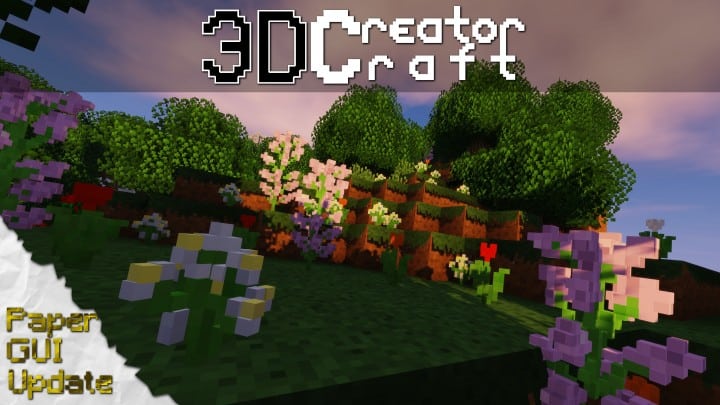


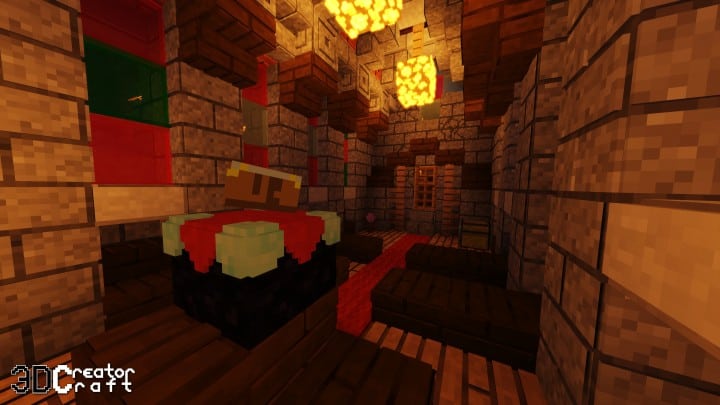









Leave a reply
6 comments
Links in comments are not allowed. Comments containing links will be removed.
Before commenting that the resource pack crashed your game, google your crash log. This is usually a graphic card driver issue.
corbreadbird
i downloaded ultra and I don’t see the 3D noteblock displays?
user
this is genuinely the ugliest resource pack ive ever come across
Alexander Jareth O’Brien
Can this be used with the creatorpack? or does this 3D thing replace the texture entirely? I like the textures on there but the addition of this 3D efect with that would be very cool.
Zobzer
Would you recommend High or Ultra?
creatorLabs
It depends on your Computer. Some 3D models are missing in “High”. Like Cobbelstone or Sandstone. But it always also depends on the Minecraft World you are playing on. When the whole world is made out of Cobblestone and you are using “Ultra”, your game would crash, because it cannot handle too many big sized 3D models. Just try both versions out. And if your Computer cannot handle any version just wait, because I am already working on more performance friendly versions.
creatorLabs
thx man :D